
https://abs.twimg.com/emoji/v2/... draggable="false" alt="✨" title="Sparkles" aria-label="Emoji: Sparkles">VOTING GUIDE FOR MX CB

https://abs.twimg.com/emoji/v2/... draggable="false" alt="✨" title="Sparkles" aria-label="Emoji: Sparkles">

https://abs.twimg.com/emoji/v2/... draggable="false" alt="🌟" title="Glowing star" aria-label="Emoji: Glowing star">MUBEAT

https://abs.twimg.com/emoji/v2/... draggable="false" alt="🌟" title="Glowing star" aria-label="Emoji: Glowing star">STAR PLAY

https://abs.twimg.com/emoji/v2/... draggable="false" alt="🌟" title="Glowing star" aria-label="Emoji: Glowing star">IDOL CHAMP

https://abs.twimg.com/emoji/v2/... draggable="false" alt="🌟" title="Glowing star" aria-label="Emoji: Glowing star">MCOUNTDOWN

https://abs.twimg.com/emoji/v2/... draggable="false" alt="🌟" title="Glowing star" aria-label="Emoji: Glowing star"> additional info

https://abs.twimg.com/emoji/v2/... draggable="false" alt="✨" title="Sparkles" aria-label="Emoji: Sparkles">IDOL CHAMP VOTING

https://abs.twimg.com/emoji/v2/... draggable="false" alt="✨" title="Sparkles" aria-label="Emoji: Sparkles">
For this monbebe lets start collecting red and blue hearts!

https://abs.twimg.com/emoji/v2/... draggable="false" alt="📲" title="Mobile phone with rightwards arrow at left" aria-label="Emoji: Mobile phone with rightwards arrow at left">1. Download:
Apple:
https://apps.apple.com/kr/app/idolchamp/id1185735018?l=enAndroid:">https://apps.apple.com/kr/app/id...
https://play.google.com/store/apps/details?id=com.nwz.ichampclient">https://play.google.com/store/app...

https://abs.twimg.com/emoji/v2/... draggable="false" alt="🔧" title="Wrench" aria-label="Emoji: Wrench">2. Setup: create an account choosing one of the SNS options (Google, FB, etc.)

https://abs.twimg.com/emoji/v2/... draggable="false" alt="✔" title="Heavy check mark" aria-label="Emoji: Heavy check mark">3. Agree to the Terms of Service & Privacy Policy (will need to enter a CAP)

https://abs.twimg.com/emoji/v2/... draggable="false" alt="💌" title="Love letter" aria-label="Emoji: Love letter">4. Pick an Idol: Check the "Change IDOL setting" and under "Select My Idol" pick MONSTA X

https://abs.twimg.com/emoji/v2/... draggable="false" alt="💜" title="Purple heart" aria-label="Emoji: Purple heart">5.Pick a Bias: Check the "Change BIAS setting" and under "Of the idols chosen, Check out your BIAS." Click on their picture then start

https://abs.twimg.com/emoji/v2/... draggable="false" alt="✏" title="Pencil" aria-label="Emoji: Pencil"> 6. Nickname: Open the side menu and click on "edit" to set up the nickname for your profile

https://abs.twimg.com/emoji/v2/... draggable="false" alt="👤" title="Bust in silhouette" aria-label="Emoji: Bust in silhouette">7. Profile: You can click on your profile then you will be able to view your account. +
Click on "IDOLCHAMP Shop" and it will lead you to their store where you can collect 3x "

https://abs.twimg.com/emoji/v2/... draggable="false" alt="❤" title="Red heart" aria-label="Emoji: Red heart">" by watching an ad (limited amount) or "

https://abs.twimg.com/emoji/v2/... draggable="false" alt="❤" title="Red heart" aria-label="Emoji: Red heart">" by completing missions or buying them. You access the shop otherwise by pressing on the shop icon.

https://abs.twimg.com/emoji/v2/... draggable="false" alt="💪" title="Flexed biceps" aria-label="Emoji: Flexed biceps">8. Extra hearts: By posting and liking pthers posts on the "Community" section, completing quizzes for "

https://abs.twimg.com/emoji/v2/... draggable="false" alt="💙" title="Blue heart" aria-label="Emoji: Blue heart">" which you will find at the "Shop".

https://abs.twimg.com/emoji/v2/... draggable="false" alt="❗" title="Red exclamation mark symbol" aria-label="Emoji: Red exclamation mark symbol">

https://abs.twimg.com/emoji/v2/... draggable="false" alt="💙" title="Blue heart" aria-label="Emoji: Blue heart"> expire at the end of every month!

https://abs.twimg.com/emoji/v2/... draggable="false" alt="❤" title="Red heart" aria-label="Emoji: Red heart"> are permanent!

https://abs.twimg.com/emoji/v2/... draggable="false" alt="❗" title="Red exclamation mark symbol" aria-label="Emoji: Red exclamation mark symbol">

https://abs.twimg.com/emoji/v2/... draggable="false" alt="✨" title="Sparkles" aria-label="Emoji: Sparkles">MCOUNTDOWN VOTING

https://abs.twimg.com/emoji/v2/... draggable="false" alt="✨" title="Sparkles" aria-label="Emoji: Sparkles">

https://abs.twimg.com/emoji/v2/... draggable="false" alt="📲" title="Mobile phone with rightwards arrow at left" aria-label="Emoji: Mobile phone with rightwards arrow at left">1. Download/Website:
Android:
https://play.google.com/store/apps/details?id=me.mwave.appApple:">https://play.google.com/store/app...
https://apps.apple.com/kr/app/mwave-mama-m-countdown/id1270592942?l=enWeb:">https://apps.apple.com/kr/app/mw...
https://m.mwave.me/en/ ">https://m.mwave.me/en/"...

https://abs.twimg.com/emoji/v2/... draggable="false" alt="🔧" title="Wrench" aria-label="Emoji: Wrench">2.Sign in: Click on the side menu and click "SIGN IN" and choose a SNS option

https://abs.twimg.com/emoji/v2/... draggable="false" alt="✔" title="Heavy check mark" aria-label="Emoji: Heavy check mark">3. Agree to the Terms of Service, Privacy Policy & Privacy Setting.

https://abs.twimg.com/emoji/v2/... draggable="false" alt="☑" title="Ballot box with check" aria-label="Emoji: Ballot box with check">4. Pre-Voting: Click on the side menu and click on "Pre-Voting" (1). When the voting period starts MX album will be there, click and vote for it. (2)

https://abs.twimg.com/emoji/v2/... draggable="false" alt="👍🏻" title="Thumbs up (light skin tone)" aria-label="Emoji: Thumbs up (light skin tone)">5. Finish: Enter a Captcha and complete your action to be able to validate your vote. (3)

https://abs.twimg.com/emoji/v2/... draggable="false" alt="✨" title="Sparkles" aria-label="Emoji: Sparkles"> Voting Guide | MUBEAT

https://abs.twimg.com/emoji/v2/... draggable="false" alt="✨" title="Sparkles" aria-label="Emoji: Sparkles">
Monbebes, as the comeback is coming closer and closer, we need to prepare for voting already! In this thread you will find any information about collecting Heart Beats in Mubeat, so please read it for more detailed information.

https://abs.twimg.com/emoji/v2/... draggable="false" alt="✨" title="Sparkles" aria-label="Emoji: Sparkles">
Step 1: Install the App!

https://abs.twimg.com/emoji/v2/... draggable="false" alt="➡️" title="Rightwards arrow" aria-label="Emoji: Rightwards arrow"> iOS:
https://apps.apple.com/at/app/mubeat https://apps.apple.com/at/app/mu... class="Emoji" style="height:16px;" src=" https://abs.twimg.com/emoji/v2/... draggable="false" alt="➡️" title="Rightwards arrow" aria-label="Emoji: Rightwards arrow"> Android: https://play.google.com/store/apps/det
Step">https://play.google.com/store/app... 2: Create an account or choose one of the other options to log in.
Step 3 (Voluntary): Modify your profile & spice it up!  https://abs.twimg.com/emoji/v2/... draggable="false" alt="✨" title="Sparkles" aria-label="Emoji: Sparkles">
https://abs.twimg.com/emoji/v2/... draggable="false" alt="✨" title="Sparkles" aria-label="Emoji: Sparkles">

https://abs.twimg.com/emoji/v2/... draggable="false" alt="✨" title="Sparkles" aria-label="Emoji: Sparkles"> Follow Monsta X

https://abs.twimg.com/emoji/v2/... draggable="false" alt="✨" title="Sparkles" aria-label="Emoji: Sparkles">
Step 1: Click on the search bar in the task bar.
Step 2: Search for Monsta X
Step 3: Follow them

https://abs.twimg.com/emoji/v2/... draggable="false" alt="💛" title="Yellow heart" aria-label="Emoji: Yellow heart">

https://abs.twimg.com/emoji/v2/... draggable="false" alt="⭐️" title="Medium star" aria-label="Emoji: Medium star"> You can also look through various things as the community & Videos of them.

https://abs.twimg.com/emoji/v2/... draggable="false" alt="✨" title="Sparkles" aria-label="Emoji: Sparkles"> Getting Heart Beats for free

https://abs.twimg.com/emoji/v2/... draggable="false" alt="✨" title="Sparkles" aria-label="Emoji: Sparkles">
Step 1: Press on the &
#39;Home&
#39; Symbol in Mubeat.
Step 2: Press on the &
#39;Store&
#39; Symbol.
Step 3: Watch Ads to get Heart Beats.
You can also do missions to collect them.
Step 4: Try to collect as much as you can.

https://abs.twimg.com/emoji/v2/... draggable="false" alt="⭐️" title="Medium star" aria-label="Emoji: Medium star"> Note

https://abs.twimg.com/emoji/v2/... draggable="false" alt="⭐️" title="Medium star" aria-label="Emoji: Medium star">

https://abs.twimg.com/emoji/v2/... draggable="false" alt="❣️" title="Heart exclamation" aria-label="Emoji: Heart exclamation">You can only watch 15 ads per day. One ad will give you 3 Heartbeats.

https://abs.twimg.com/emoji/v2/... draggable="false" alt="❣️" title="Heart exclamation" aria-label="Emoji: Heart exclamation"> You can also purchase Star Beats.

https://abs.twimg.com/emoji/v2/... draggable="false" alt="❣️" title="Heart exclamation" aria-label="Emoji: Heart exclamation"> You can see your current amount of Beats when you click on your profile.

https://abs.twimg.com/emoji/v2/... draggable="false" alt="📈" title="Chart with upwards trend" aria-label="Emoji: Chart with upwards trend"> VOTING

https://abs.twimg.com/emoji/v2/... draggable="false" alt="📈" title="Chart with upwards trend" aria-label="Emoji: Chart with upwards trend">
Step 1: Click on the Voting Box (Middle Symbol in the task bar).
Step 2: You will now see the newest Votings for SHOW! MUSIC CORE and THE SHOW.

https://abs.twimg.com/emoji/v2/... draggable="false" alt="⭐️" title="Medium star" aria-label="Emoji: Medium star"> Note

https://abs.twimg.com/emoji/v2/... draggable="false" alt="⭐️" title="Medium star" aria-label="Emoji: Medium star">
As soon as voting for Monsta X opens, we will notify you and post about it.
Tip: mention @twtextapp on a Twitter thread with the keyword “unroll” to get a link to it.
 https://abs.twimg.com/emoji/v2/... draggable="false" alt="❤" title="Red heart" aria-label="Emoji: Red heart">" by watching an ad (limited amount) or "
https://abs.twimg.com/emoji/v2/... draggable="false" alt="❤" title="Red heart" aria-label="Emoji: Red heart">" by watching an ad (limited amount) or " https://abs.twimg.com/emoji/v2/... draggable="false" alt="❤" title="Red heart" aria-label="Emoji: Red heart">" by completing missions or buying them. You access the shop otherwise by pressing on the shop icon.
https://abs.twimg.com/emoji/v2/... draggable="false" alt="❤" title="Red heart" aria-label="Emoji: Red heart">" by completing missions or buying them. You access the shop otherwise by pressing on the shop icon.
 https://abs.twimg.com/emoji/v2/... draggable="false" alt="➡️" title="Rightwards arrow" aria-label="Emoji: Rightwards arrow"> iOS: https://apps.apple.com/at/app/mubeat
https://abs.twimg.com/emoji/v2/... draggable="false" alt="➡️" title="Rightwards arrow" aria-label="Emoji: Rightwards arrow"> iOS: https://apps.apple.com/at/app/mubeat  https://abs.twimg.com/emoji/v2/... draggable="false" alt="✨" title="Sparkles" aria-label="Emoji: Sparkles">
https://abs.twimg.com/emoji/v2/... draggable="false" alt="✨" title="Sparkles" aria-label="Emoji: Sparkles">

 Read on Twitter
Read on Twitter VOTING GUIDE FOR MX CBhttps://abs.twimg.com/emoji/v2/... draggable="false" alt="✨" title="Sparkles" aria-label="Emoji: Sparkles">https://abs.twimg.com/emoji/v2/... draggable="false" alt="🌟" title="Glowing star" aria-label="Emoji: Glowing star">MUBEAThttps://abs.twimg.com/emoji/v2/... draggable="false" alt="🌟" title="Glowing star" aria-label="Emoji: Glowing star">STAR PLAYhttps://abs.twimg.com/emoji/v2/... draggable="false" alt="🌟" title="Glowing star" aria-label="Emoji: Glowing star">IDOL CHAMPhttps://abs.twimg.com/emoji/v2/... draggable="false" alt="🌟" title="Glowing star" aria-label="Emoji: Glowing star">MCOUNTDOWNhttps://abs.twimg.com/emoji/v2/... draggable="false" alt="🌟" title="Glowing star" aria-label="Emoji: Glowing star"> additional info" title="https://abs.twimg.com/emoji/v2/... draggable="false" alt="✨" title="Sparkles" aria-label="Emoji: Sparkles">VOTING GUIDE FOR MX CBhttps://abs.twimg.com/emoji/v2/... draggable="false" alt="✨" title="Sparkles" aria-label="Emoji: Sparkles">https://abs.twimg.com/emoji/v2/... draggable="false" alt="🌟" title="Glowing star" aria-label="Emoji: Glowing star">MUBEAThttps://abs.twimg.com/emoji/v2/... draggable="false" alt="🌟" title="Glowing star" aria-label="Emoji: Glowing star">STAR PLAYhttps://abs.twimg.com/emoji/v2/... draggable="false" alt="🌟" title="Glowing star" aria-label="Emoji: Glowing star">IDOL CHAMPhttps://abs.twimg.com/emoji/v2/... draggable="false" alt="🌟" title="Glowing star" aria-label="Emoji: Glowing star">MCOUNTDOWNhttps://abs.twimg.com/emoji/v2/... draggable="false" alt="🌟" title="Glowing star" aria-label="Emoji: Glowing star"> additional info" class="img-responsive" style="max-width:100%;"/>
VOTING GUIDE FOR MX CBhttps://abs.twimg.com/emoji/v2/... draggable="false" alt="✨" title="Sparkles" aria-label="Emoji: Sparkles">https://abs.twimg.com/emoji/v2/... draggable="false" alt="🌟" title="Glowing star" aria-label="Emoji: Glowing star">MUBEAThttps://abs.twimg.com/emoji/v2/... draggable="false" alt="🌟" title="Glowing star" aria-label="Emoji: Glowing star">STAR PLAYhttps://abs.twimg.com/emoji/v2/... draggable="false" alt="🌟" title="Glowing star" aria-label="Emoji: Glowing star">IDOL CHAMPhttps://abs.twimg.com/emoji/v2/... draggable="false" alt="🌟" title="Glowing star" aria-label="Emoji: Glowing star">MCOUNTDOWNhttps://abs.twimg.com/emoji/v2/... draggable="false" alt="🌟" title="Glowing star" aria-label="Emoji: Glowing star"> additional info" title="https://abs.twimg.com/emoji/v2/... draggable="false" alt="✨" title="Sparkles" aria-label="Emoji: Sparkles">VOTING GUIDE FOR MX CBhttps://abs.twimg.com/emoji/v2/... draggable="false" alt="✨" title="Sparkles" aria-label="Emoji: Sparkles">https://abs.twimg.com/emoji/v2/... draggable="false" alt="🌟" title="Glowing star" aria-label="Emoji: Glowing star">MUBEAThttps://abs.twimg.com/emoji/v2/... draggable="false" alt="🌟" title="Glowing star" aria-label="Emoji: Glowing star">STAR PLAYhttps://abs.twimg.com/emoji/v2/... draggable="false" alt="🌟" title="Glowing star" aria-label="Emoji: Glowing star">IDOL CHAMPhttps://abs.twimg.com/emoji/v2/... draggable="false" alt="🌟" title="Glowing star" aria-label="Emoji: Glowing star">MCOUNTDOWNhttps://abs.twimg.com/emoji/v2/... draggable="false" alt="🌟" title="Glowing star" aria-label="Emoji: Glowing star"> additional info" class="img-responsive" style="max-width:100%;"/>
 IDOL CHAMP VOTING https://abs.twimg.com/emoji/v2/... draggable="false" alt="✨" title="Sparkles" aria-label="Emoji: Sparkles">For this monbebe lets start collecting red and blue hearts!https://abs.twimg.com/emoji/v2/... draggable="false" alt="📲" title="Mobile phone with rightwards arrow at left" aria-label="Emoji: Mobile phone with rightwards arrow at left">1. Download:Apple: https://apps.apple.com/kr/app/id... https://play.google.com/store/app..." title="https://abs.twimg.com/emoji/v2/... draggable="false" alt="✨" title="Sparkles" aria-label="Emoji: Sparkles">IDOL CHAMP VOTING https://abs.twimg.com/emoji/v2/... draggable="false" alt="✨" title="Sparkles" aria-label="Emoji: Sparkles">For this monbebe lets start collecting red and blue hearts!https://abs.twimg.com/emoji/v2/... draggable="false" alt="📲" title="Mobile phone with rightwards arrow at left" aria-label="Emoji: Mobile phone with rightwards arrow at left">1. Download:Apple: https://apps.apple.com/kr/app/id... https://play.google.com/store/app..." class="img-responsive" style="max-width:100%;"/>
IDOL CHAMP VOTING https://abs.twimg.com/emoji/v2/... draggable="false" alt="✨" title="Sparkles" aria-label="Emoji: Sparkles">For this monbebe lets start collecting red and blue hearts!https://abs.twimg.com/emoji/v2/... draggable="false" alt="📲" title="Mobile phone with rightwards arrow at left" aria-label="Emoji: Mobile phone with rightwards arrow at left">1. Download:Apple: https://apps.apple.com/kr/app/id... https://play.google.com/store/app..." title="https://abs.twimg.com/emoji/v2/... draggable="false" alt="✨" title="Sparkles" aria-label="Emoji: Sparkles">IDOL CHAMP VOTING https://abs.twimg.com/emoji/v2/... draggable="false" alt="✨" title="Sparkles" aria-label="Emoji: Sparkles">For this monbebe lets start collecting red and blue hearts!https://abs.twimg.com/emoji/v2/... draggable="false" alt="📲" title="Mobile phone with rightwards arrow at left" aria-label="Emoji: Mobile phone with rightwards arrow at left">1. Download:Apple: https://apps.apple.com/kr/app/id... https://play.google.com/store/app..." class="img-responsive" style="max-width:100%;"/>
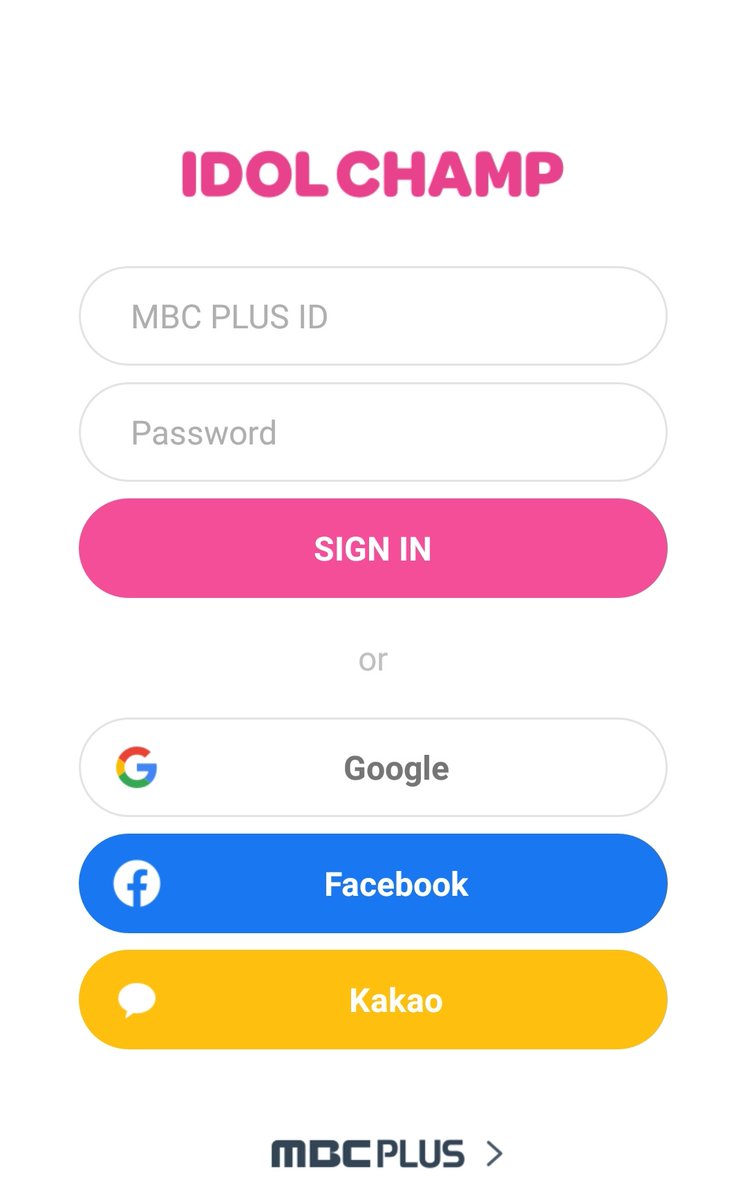 2. Setup: create an account choosing one of the SNS options (Google, FB, etc.)https://abs.twimg.com/emoji/v2/... draggable="false" alt="✔" title="Heavy check mark" aria-label="Emoji: Heavy check mark">3. Agree to the Terms of Service & Privacy Policy (will need to enter a CAP)" title="https://abs.twimg.com/emoji/v2/... draggable="false" alt="🔧" title="Wrench" aria-label="Emoji: Wrench">2. Setup: create an account choosing one of the SNS options (Google, FB, etc.)https://abs.twimg.com/emoji/v2/... draggable="false" alt="✔" title="Heavy check mark" aria-label="Emoji: Heavy check mark">3. Agree to the Terms of Service & Privacy Policy (will need to enter a CAP)">
2. Setup: create an account choosing one of the SNS options (Google, FB, etc.)https://abs.twimg.com/emoji/v2/... draggable="false" alt="✔" title="Heavy check mark" aria-label="Emoji: Heavy check mark">3. Agree to the Terms of Service & Privacy Policy (will need to enter a CAP)" title="https://abs.twimg.com/emoji/v2/... draggable="false" alt="🔧" title="Wrench" aria-label="Emoji: Wrench">2. Setup: create an account choosing one of the SNS options (Google, FB, etc.)https://abs.twimg.com/emoji/v2/... draggable="false" alt="✔" title="Heavy check mark" aria-label="Emoji: Heavy check mark">3. Agree to the Terms of Service & Privacy Policy (will need to enter a CAP)">
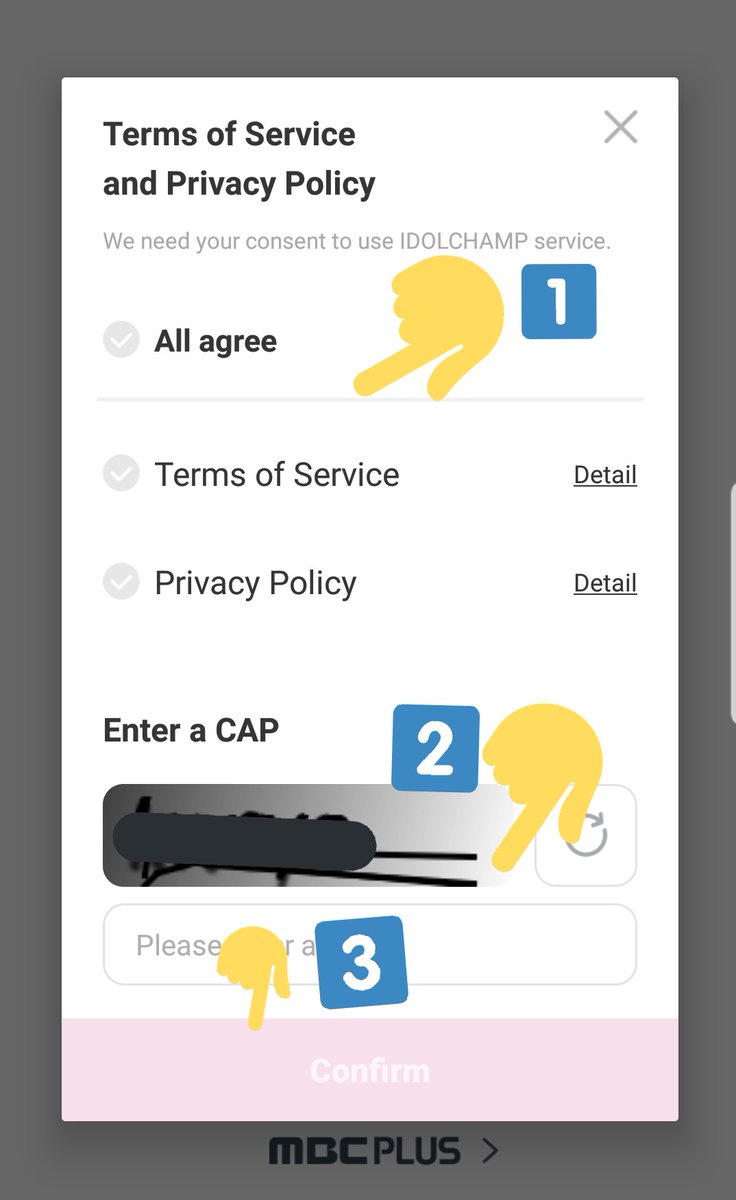 2. Setup: create an account choosing one of the SNS options (Google, FB, etc.)https://abs.twimg.com/emoji/v2/... draggable="false" alt="✔" title="Heavy check mark" aria-label="Emoji: Heavy check mark">3. Agree to the Terms of Service & Privacy Policy (will need to enter a CAP)" title="https://abs.twimg.com/emoji/v2/... draggable="false" alt="🔧" title="Wrench" aria-label="Emoji: Wrench">2. Setup: create an account choosing one of the SNS options (Google, FB, etc.)https://abs.twimg.com/emoji/v2/... draggable="false" alt="✔" title="Heavy check mark" aria-label="Emoji: Heavy check mark">3. Agree to the Terms of Service & Privacy Policy (will need to enter a CAP)">
2. Setup: create an account choosing one of the SNS options (Google, FB, etc.)https://abs.twimg.com/emoji/v2/... draggable="false" alt="✔" title="Heavy check mark" aria-label="Emoji: Heavy check mark">3. Agree to the Terms of Service & Privacy Policy (will need to enter a CAP)" title="https://abs.twimg.com/emoji/v2/... draggable="false" alt="🔧" title="Wrench" aria-label="Emoji: Wrench">2. Setup: create an account choosing one of the SNS options (Google, FB, etc.)https://abs.twimg.com/emoji/v2/... draggable="false" alt="✔" title="Heavy check mark" aria-label="Emoji: Heavy check mark">3. Agree to the Terms of Service & Privacy Policy (will need to enter a CAP)">
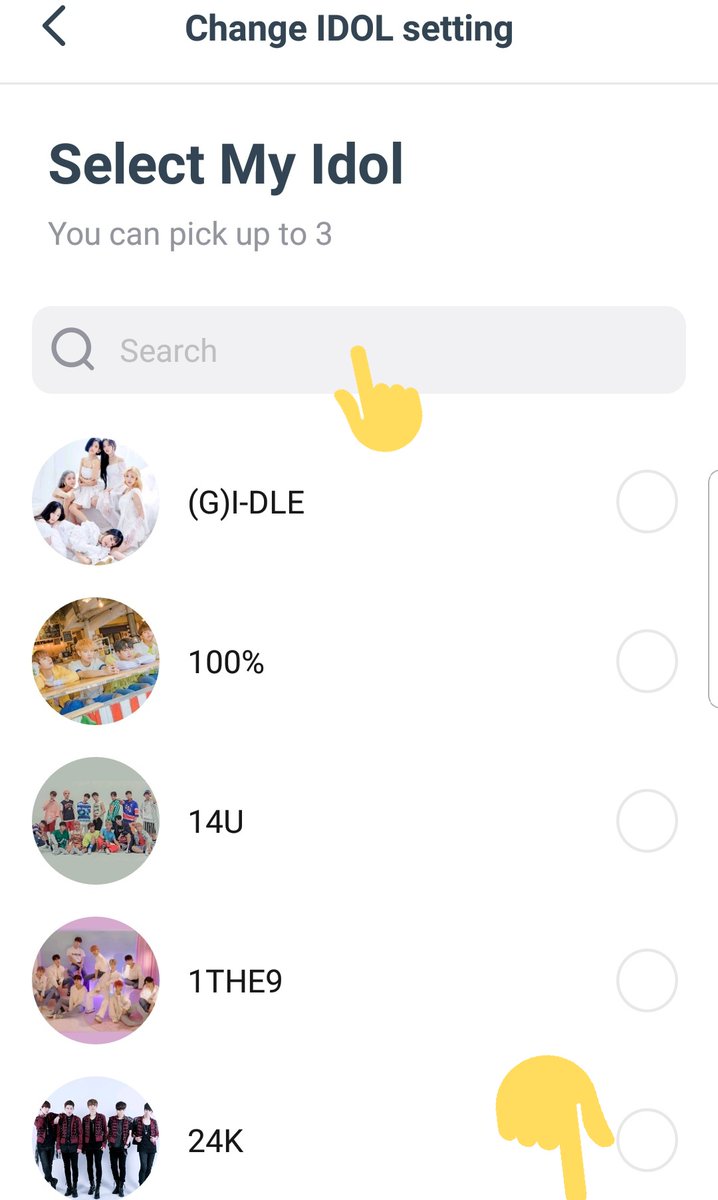 4. Pick an Idol: Check the "Change IDOL setting" and under "Select My Idol" pick MONSTA Xhttps://abs.twimg.com/emoji/v2/... draggable="false" alt="💜" title="Purple heart" aria-label="Emoji: Purple heart">5.Pick a Bias: Check the "Change BIAS setting" and under "Of the idols chosen, Check out your BIAS." Click on their picture then start" title="https://abs.twimg.com/emoji/v2/... draggable="false" alt="💌" title="Love letter" aria-label="Emoji: Love letter">4. Pick an Idol: Check the "Change IDOL setting" and under "Select My Idol" pick MONSTA Xhttps://abs.twimg.com/emoji/v2/... draggable="false" alt="💜" title="Purple heart" aria-label="Emoji: Purple heart">5.Pick a Bias: Check the "Change BIAS setting" and under "Of the idols chosen, Check out your BIAS." Click on their picture then start">
4. Pick an Idol: Check the "Change IDOL setting" and under "Select My Idol" pick MONSTA Xhttps://abs.twimg.com/emoji/v2/... draggable="false" alt="💜" title="Purple heart" aria-label="Emoji: Purple heart">5.Pick a Bias: Check the "Change BIAS setting" and under "Of the idols chosen, Check out your BIAS." Click on their picture then start" title="https://abs.twimg.com/emoji/v2/... draggable="false" alt="💌" title="Love letter" aria-label="Emoji: Love letter">4. Pick an Idol: Check the "Change IDOL setting" and under "Select My Idol" pick MONSTA Xhttps://abs.twimg.com/emoji/v2/... draggable="false" alt="💜" title="Purple heart" aria-label="Emoji: Purple heart">5.Pick a Bias: Check the "Change BIAS setting" and under "Of the idols chosen, Check out your BIAS." Click on their picture then start">
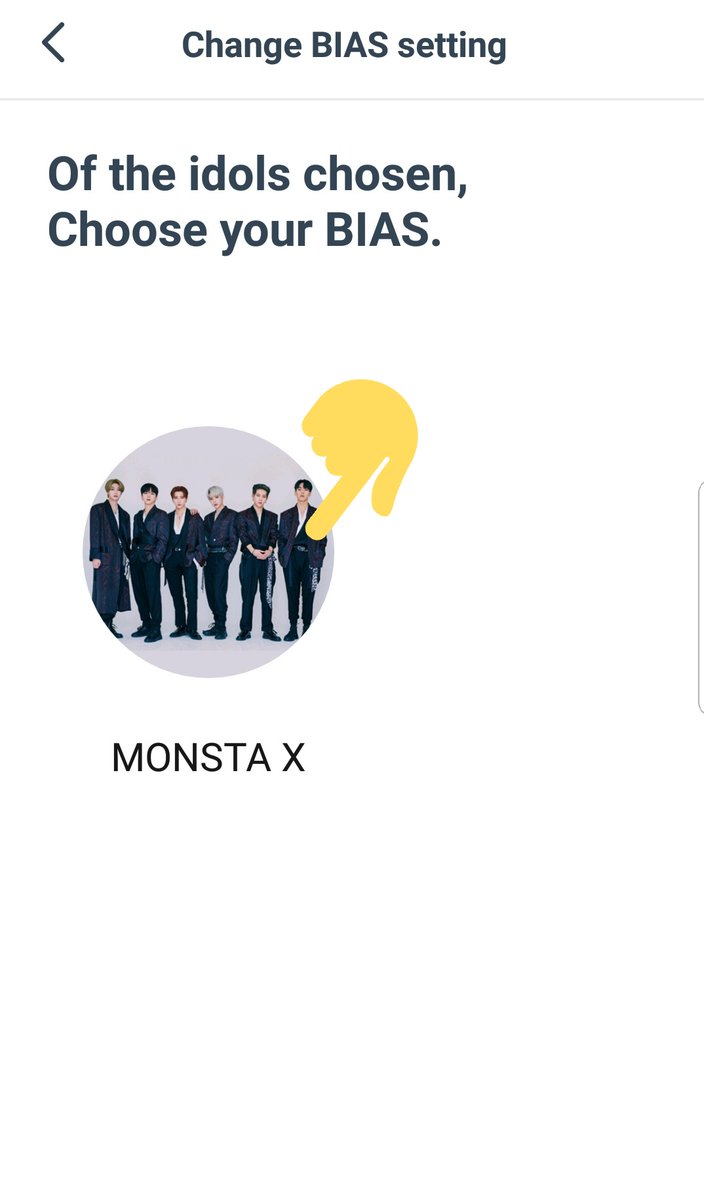 4. Pick an Idol: Check the "Change IDOL setting" and under "Select My Idol" pick MONSTA Xhttps://abs.twimg.com/emoji/v2/... draggable="false" alt="💜" title="Purple heart" aria-label="Emoji: Purple heart">5.Pick a Bias: Check the "Change BIAS setting" and under "Of the idols chosen, Check out your BIAS." Click on their picture then start" title="https://abs.twimg.com/emoji/v2/... draggable="false" alt="💌" title="Love letter" aria-label="Emoji: Love letter">4. Pick an Idol: Check the "Change IDOL setting" and under "Select My Idol" pick MONSTA Xhttps://abs.twimg.com/emoji/v2/... draggable="false" alt="💜" title="Purple heart" aria-label="Emoji: Purple heart">5.Pick a Bias: Check the "Change BIAS setting" and under "Of the idols chosen, Check out your BIAS." Click on their picture then start">
4. Pick an Idol: Check the "Change IDOL setting" and under "Select My Idol" pick MONSTA Xhttps://abs.twimg.com/emoji/v2/... draggable="false" alt="💜" title="Purple heart" aria-label="Emoji: Purple heart">5.Pick a Bias: Check the "Change BIAS setting" and under "Of the idols chosen, Check out your BIAS." Click on their picture then start" title="https://abs.twimg.com/emoji/v2/... draggable="false" alt="💌" title="Love letter" aria-label="Emoji: Love letter">4. Pick an Idol: Check the "Change IDOL setting" and under "Select My Idol" pick MONSTA Xhttps://abs.twimg.com/emoji/v2/... draggable="false" alt="💜" title="Purple heart" aria-label="Emoji: Purple heart">5.Pick a Bias: Check the "Change BIAS setting" and under "Of the idols chosen, Check out your BIAS." Click on their picture then start">
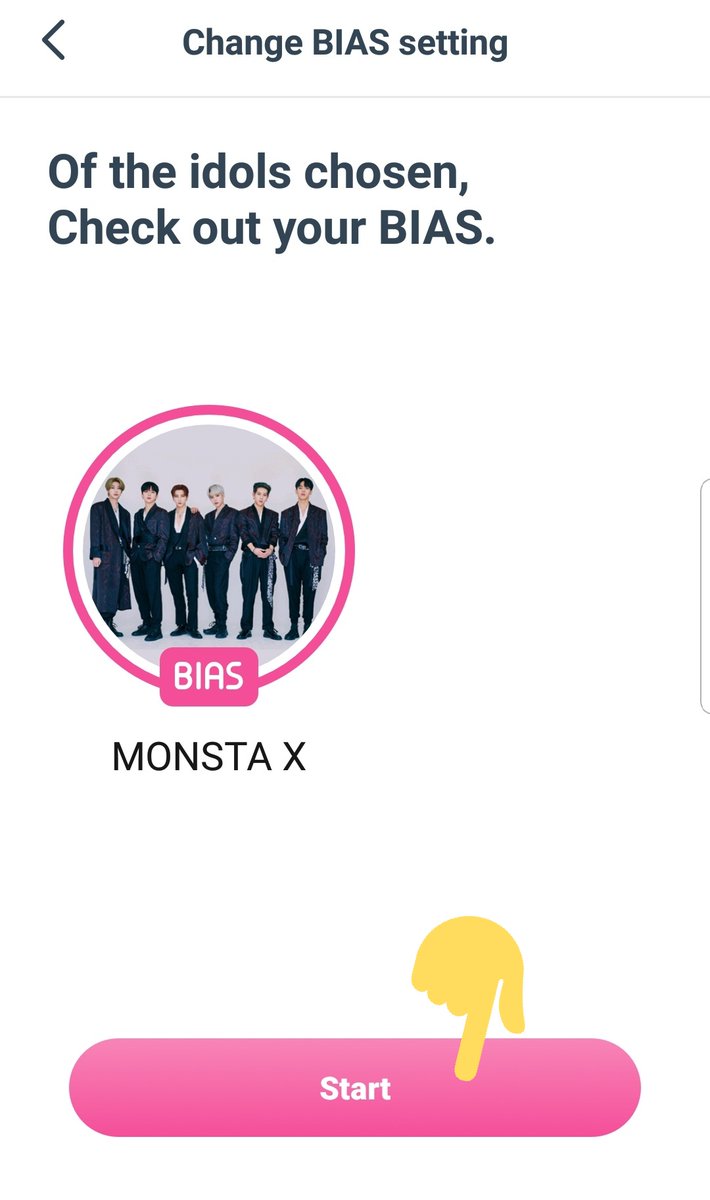 4. Pick an Idol: Check the "Change IDOL setting" and under "Select My Idol" pick MONSTA Xhttps://abs.twimg.com/emoji/v2/... draggable="false" alt="💜" title="Purple heart" aria-label="Emoji: Purple heart">5.Pick a Bias: Check the "Change BIAS setting" and under "Of the idols chosen, Check out your BIAS." Click on their picture then start" title="https://abs.twimg.com/emoji/v2/... draggable="false" alt="💌" title="Love letter" aria-label="Emoji: Love letter">4. Pick an Idol: Check the "Change IDOL setting" and under "Select My Idol" pick MONSTA Xhttps://abs.twimg.com/emoji/v2/... draggable="false" alt="💜" title="Purple heart" aria-label="Emoji: Purple heart">5.Pick a Bias: Check the "Change BIAS setting" and under "Of the idols chosen, Check out your BIAS." Click on their picture then start">
4. Pick an Idol: Check the "Change IDOL setting" and under "Select My Idol" pick MONSTA Xhttps://abs.twimg.com/emoji/v2/... draggable="false" alt="💜" title="Purple heart" aria-label="Emoji: Purple heart">5.Pick a Bias: Check the "Change BIAS setting" and under "Of the idols chosen, Check out your BIAS." Click on their picture then start" title="https://abs.twimg.com/emoji/v2/... draggable="false" alt="💌" title="Love letter" aria-label="Emoji: Love letter">4. Pick an Idol: Check the "Change IDOL setting" and under "Select My Idol" pick MONSTA Xhttps://abs.twimg.com/emoji/v2/... draggable="false" alt="💜" title="Purple heart" aria-label="Emoji: Purple heart">5.Pick a Bias: Check the "Change BIAS setting" and under "Of the idols chosen, Check out your BIAS." Click on their picture then start">
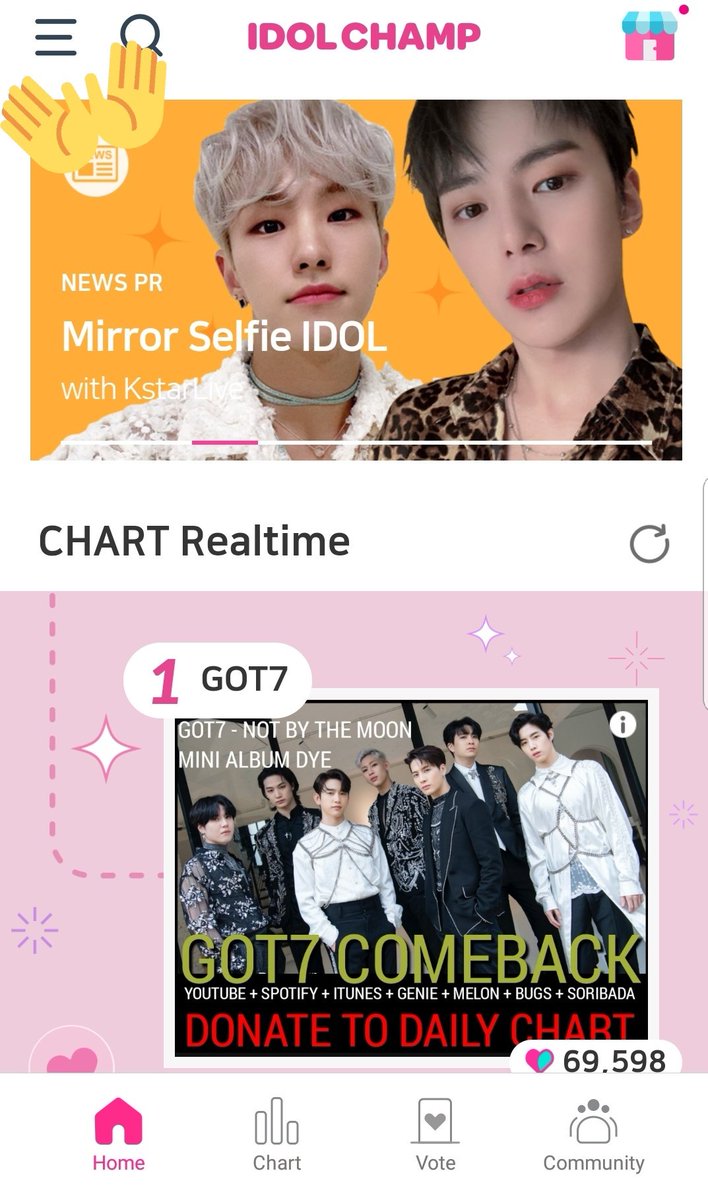 6. Nickname: Open the side menu and click on "edit" to set up the nickname for your profilehttps://abs.twimg.com/emoji/v2/... draggable="false" alt="👤" title="Bust in silhouette" aria-label="Emoji: Bust in silhouette">7. Profile: You can click on your profile then you will be able to view your account. +" title="https://abs.twimg.com/emoji/v2/... draggable="false" alt="✏" title="Pencil" aria-label="Emoji: Pencil"> 6. Nickname: Open the side menu and click on "edit" to set up the nickname for your profilehttps://abs.twimg.com/emoji/v2/... draggable="false" alt="👤" title="Bust in silhouette" aria-label="Emoji: Bust in silhouette">7. Profile: You can click on your profile then you will be able to view your account. +">
6. Nickname: Open the side menu and click on "edit" to set up the nickname for your profilehttps://abs.twimg.com/emoji/v2/... draggable="false" alt="👤" title="Bust in silhouette" aria-label="Emoji: Bust in silhouette">7. Profile: You can click on your profile then you will be able to view your account. +" title="https://abs.twimg.com/emoji/v2/... draggable="false" alt="✏" title="Pencil" aria-label="Emoji: Pencil"> 6. Nickname: Open the side menu and click on "edit" to set up the nickname for your profilehttps://abs.twimg.com/emoji/v2/... draggable="false" alt="👤" title="Bust in silhouette" aria-label="Emoji: Bust in silhouette">7. Profile: You can click on your profile then you will be able to view your account. +">
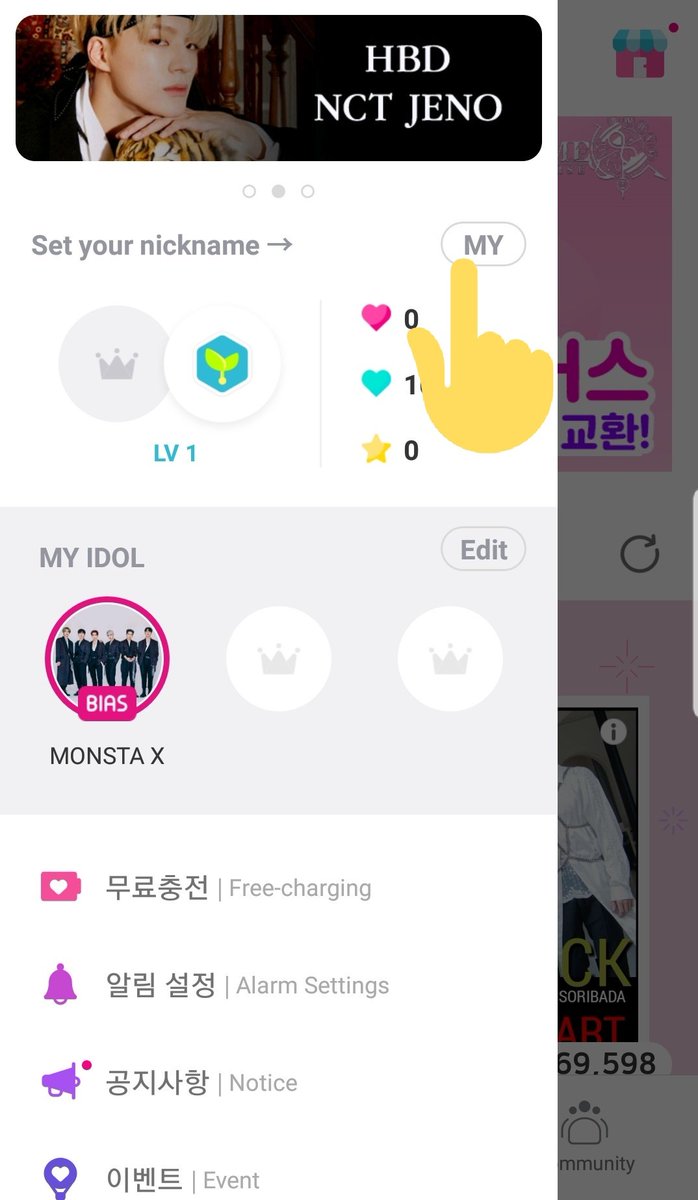 6. Nickname: Open the side menu and click on "edit" to set up the nickname for your profilehttps://abs.twimg.com/emoji/v2/... draggable="false" alt="👤" title="Bust in silhouette" aria-label="Emoji: Bust in silhouette">7. Profile: You can click on your profile then you will be able to view your account. +" title="https://abs.twimg.com/emoji/v2/... draggable="false" alt="✏" title="Pencil" aria-label="Emoji: Pencil"> 6. Nickname: Open the side menu and click on "edit" to set up the nickname for your profilehttps://abs.twimg.com/emoji/v2/... draggable="false" alt="👤" title="Bust in silhouette" aria-label="Emoji: Bust in silhouette">7. Profile: You can click on your profile then you will be able to view your account. +">
6. Nickname: Open the side menu and click on "edit" to set up the nickname for your profilehttps://abs.twimg.com/emoji/v2/... draggable="false" alt="👤" title="Bust in silhouette" aria-label="Emoji: Bust in silhouette">7. Profile: You can click on your profile then you will be able to view your account. +" title="https://abs.twimg.com/emoji/v2/... draggable="false" alt="✏" title="Pencil" aria-label="Emoji: Pencil"> 6. Nickname: Open the side menu and click on "edit" to set up the nickname for your profilehttps://abs.twimg.com/emoji/v2/... draggable="false" alt="👤" title="Bust in silhouette" aria-label="Emoji: Bust in silhouette">7. Profile: You can click on your profile then you will be able to view your account. +">
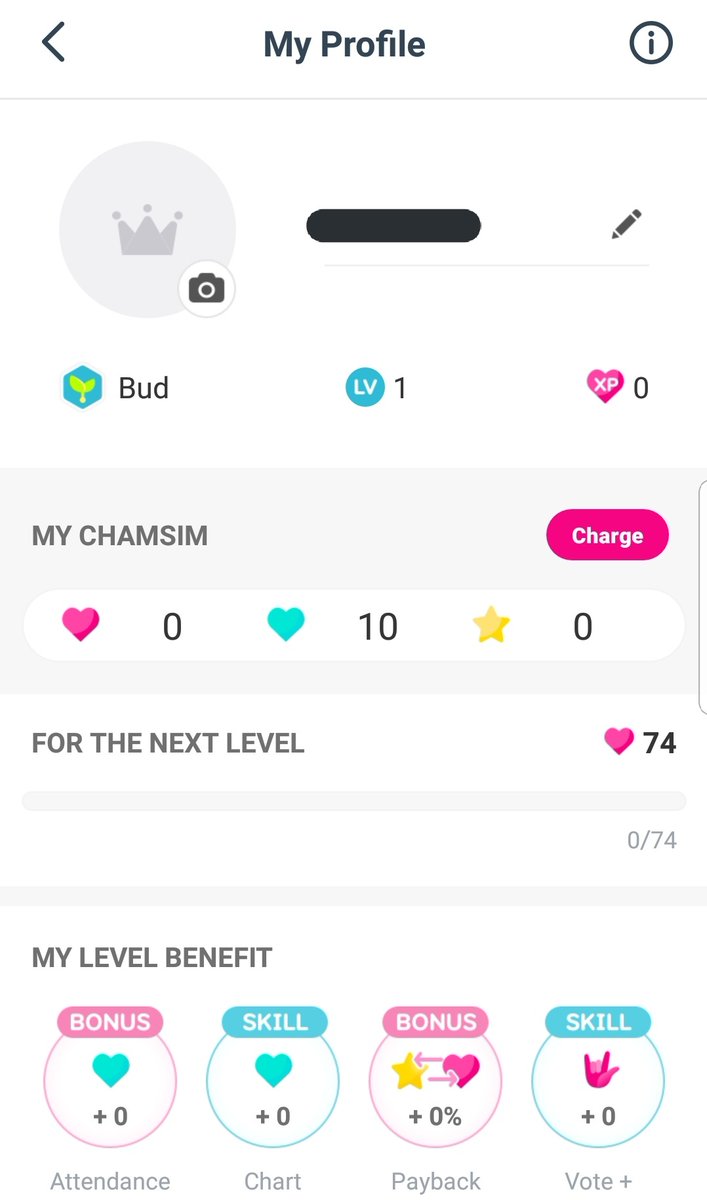 6. Nickname: Open the side menu and click on "edit" to set up the nickname for your profilehttps://abs.twimg.com/emoji/v2/... draggable="false" alt="👤" title="Bust in silhouette" aria-label="Emoji: Bust in silhouette">7. Profile: You can click on your profile then you will be able to view your account. +" title="https://abs.twimg.com/emoji/v2/... draggable="false" alt="✏" title="Pencil" aria-label="Emoji: Pencil"> 6. Nickname: Open the side menu and click on "edit" to set up the nickname for your profilehttps://abs.twimg.com/emoji/v2/... draggable="false" alt="👤" title="Bust in silhouette" aria-label="Emoji: Bust in silhouette">7. Profile: You can click on your profile then you will be able to view your account. +">
6. Nickname: Open the side menu and click on "edit" to set up the nickname for your profilehttps://abs.twimg.com/emoji/v2/... draggable="false" alt="👤" title="Bust in silhouette" aria-label="Emoji: Bust in silhouette">7. Profile: You can click on your profile then you will be able to view your account. +" title="https://abs.twimg.com/emoji/v2/... draggable="false" alt="✏" title="Pencil" aria-label="Emoji: Pencil"> 6. Nickname: Open the side menu and click on "edit" to set up the nickname for your profilehttps://abs.twimg.com/emoji/v2/... draggable="false" alt="👤" title="Bust in silhouette" aria-label="Emoji: Bust in silhouette">7. Profile: You can click on your profile then you will be able to view your account. +">
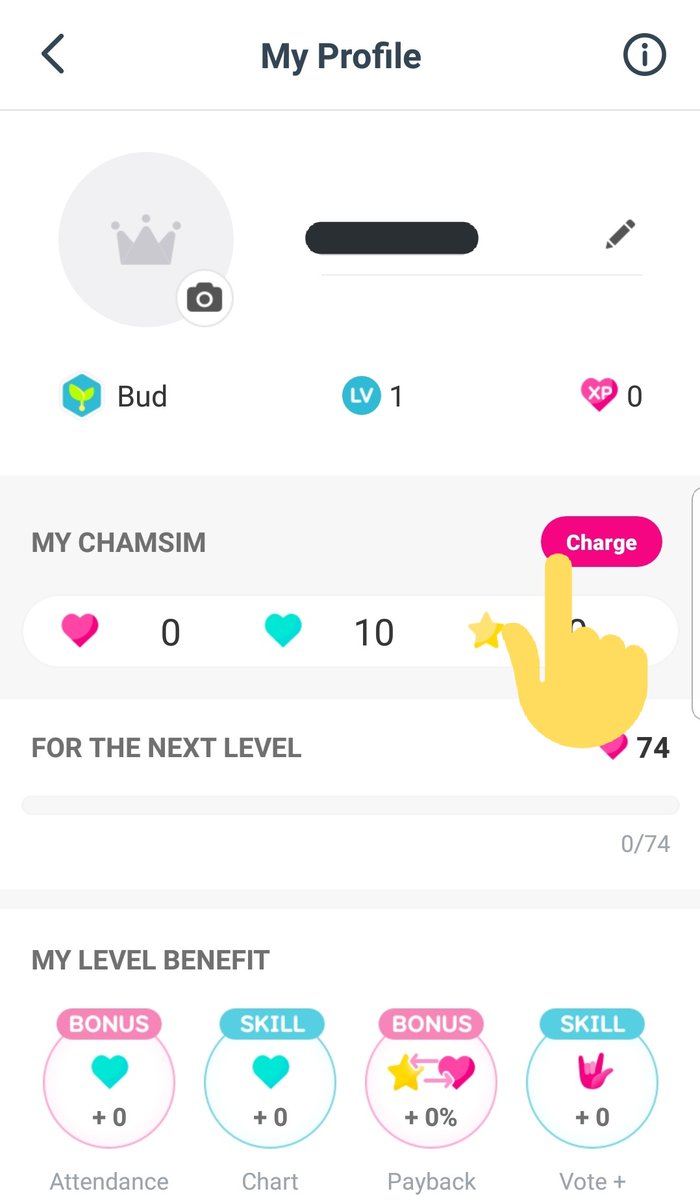 " by watching an ad (limited amount) or "https://abs.twimg.com/emoji/v2/... draggable="false" alt="❤" title="Red heart" aria-label="Emoji: Red heart">" by completing missions or buying them. You access the shop otherwise by pressing on the shop icon." title="Click on "IDOLCHAMP Shop" and it will lead you to their store where you can collect 3x "https://abs.twimg.com/emoji/v2/... draggable="false" alt="❤" title="Red heart" aria-label="Emoji: Red heart">" by watching an ad (limited amount) or "https://abs.twimg.com/emoji/v2/... draggable="false" alt="❤" title="Red heart" aria-label="Emoji: Red heart">" by completing missions or buying them. You access the shop otherwise by pressing on the shop icon.">
" by watching an ad (limited amount) or "https://abs.twimg.com/emoji/v2/... draggable="false" alt="❤" title="Red heart" aria-label="Emoji: Red heart">" by completing missions or buying them. You access the shop otherwise by pressing on the shop icon." title="Click on "IDOLCHAMP Shop" and it will lead you to their store where you can collect 3x "https://abs.twimg.com/emoji/v2/... draggable="false" alt="❤" title="Red heart" aria-label="Emoji: Red heart">" by watching an ad (limited amount) or "https://abs.twimg.com/emoji/v2/... draggable="false" alt="❤" title="Red heart" aria-label="Emoji: Red heart">" by completing missions or buying them. You access the shop otherwise by pressing on the shop icon.">
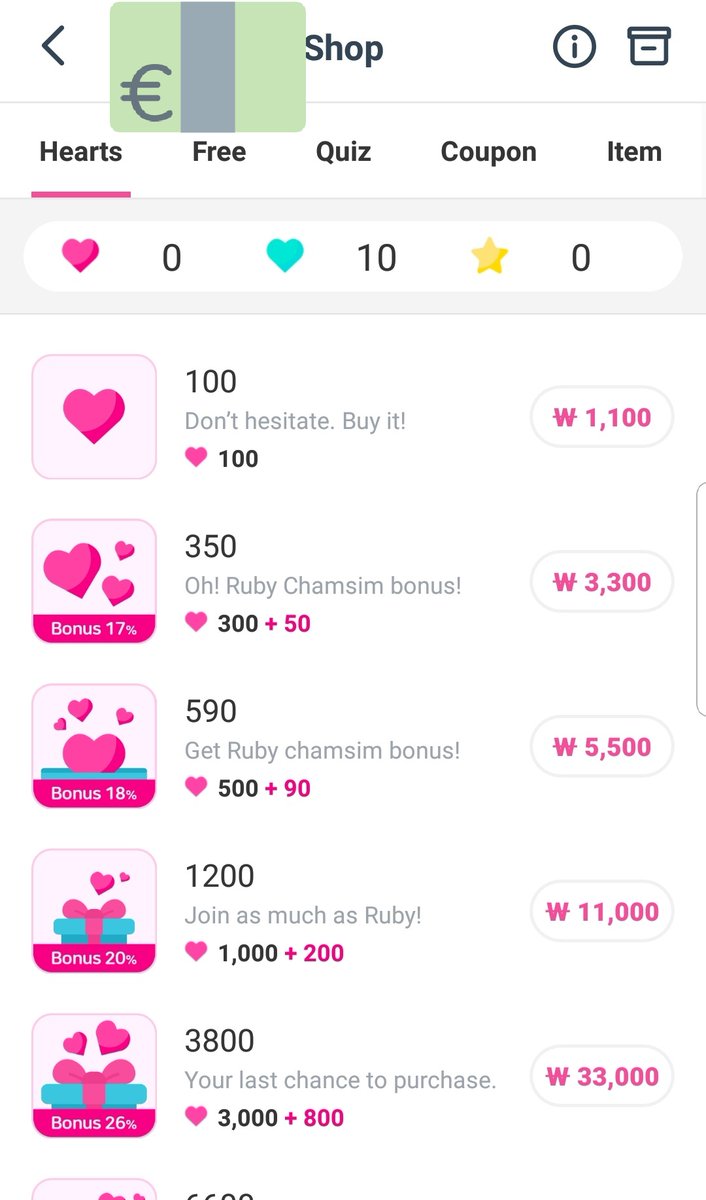 " by watching an ad (limited amount) or "https://abs.twimg.com/emoji/v2/... draggable="false" alt="❤" title="Red heart" aria-label="Emoji: Red heart">" by completing missions or buying them. You access the shop otherwise by pressing on the shop icon." title="Click on "IDOLCHAMP Shop" and it will lead you to their store where you can collect 3x "https://abs.twimg.com/emoji/v2/... draggable="false" alt="❤" title="Red heart" aria-label="Emoji: Red heart">" by watching an ad (limited amount) or "https://abs.twimg.com/emoji/v2/... draggable="false" alt="❤" title="Red heart" aria-label="Emoji: Red heart">" by completing missions or buying them. You access the shop otherwise by pressing on the shop icon.">
" by watching an ad (limited amount) or "https://abs.twimg.com/emoji/v2/... draggable="false" alt="❤" title="Red heart" aria-label="Emoji: Red heart">" by completing missions or buying them. You access the shop otherwise by pressing on the shop icon." title="Click on "IDOLCHAMP Shop" and it will lead you to their store where you can collect 3x "https://abs.twimg.com/emoji/v2/... draggable="false" alt="❤" title="Red heart" aria-label="Emoji: Red heart">" by watching an ad (limited amount) or "https://abs.twimg.com/emoji/v2/... draggable="false" alt="❤" title="Red heart" aria-label="Emoji: Red heart">" by completing missions or buying them. You access the shop otherwise by pressing on the shop icon.">
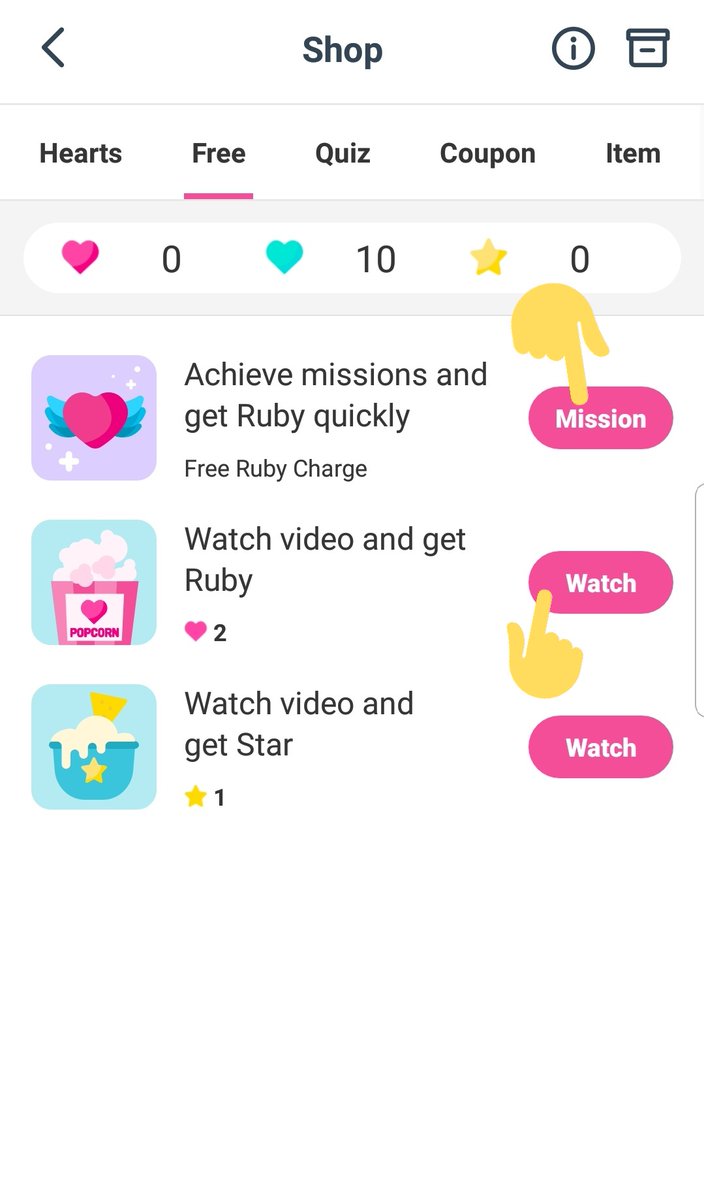 " by watching an ad (limited amount) or "https://abs.twimg.com/emoji/v2/... draggable="false" alt="❤" title="Red heart" aria-label="Emoji: Red heart">" by completing missions or buying them. You access the shop otherwise by pressing on the shop icon." title="Click on "IDOLCHAMP Shop" and it will lead you to their store where you can collect 3x "https://abs.twimg.com/emoji/v2/... draggable="false" alt="❤" title="Red heart" aria-label="Emoji: Red heart">" by watching an ad (limited amount) or "https://abs.twimg.com/emoji/v2/... draggable="false" alt="❤" title="Red heart" aria-label="Emoji: Red heart">" by completing missions or buying them. You access the shop otherwise by pressing on the shop icon.">
" by watching an ad (limited amount) or "https://abs.twimg.com/emoji/v2/... draggable="false" alt="❤" title="Red heart" aria-label="Emoji: Red heart">" by completing missions or buying them. You access the shop otherwise by pressing on the shop icon." title="Click on "IDOLCHAMP Shop" and it will lead you to their store where you can collect 3x "https://abs.twimg.com/emoji/v2/... draggable="false" alt="❤" title="Red heart" aria-label="Emoji: Red heart">" by watching an ad (limited amount) or "https://abs.twimg.com/emoji/v2/... draggable="false" alt="❤" title="Red heart" aria-label="Emoji: Red heart">" by completing missions or buying them. You access the shop otherwise by pressing on the shop icon.">
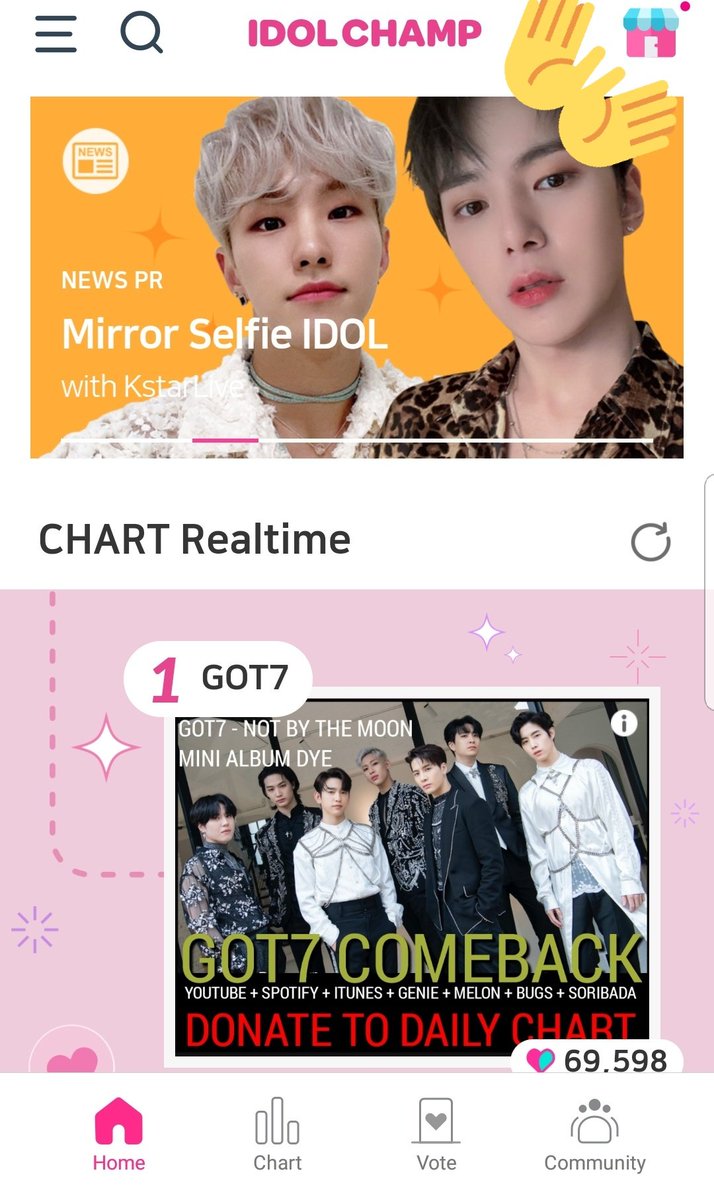 " by watching an ad (limited amount) or "https://abs.twimg.com/emoji/v2/... draggable="false" alt="❤" title="Red heart" aria-label="Emoji: Red heart">" by completing missions or buying them. You access the shop otherwise by pressing on the shop icon." title="Click on "IDOLCHAMP Shop" and it will lead you to their store where you can collect 3x "https://abs.twimg.com/emoji/v2/... draggable="false" alt="❤" title="Red heart" aria-label="Emoji: Red heart">" by watching an ad (limited amount) or "https://abs.twimg.com/emoji/v2/... draggable="false" alt="❤" title="Red heart" aria-label="Emoji: Red heart">" by completing missions or buying them. You access the shop otherwise by pressing on the shop icon.">
" by watching an ad (limited amount) or "https://abs.twimg.com/emoji/v2/... draggable="false" alt="❤" title="Red heart" aria-label="Emoji: Red heart">" by completing missions or buying them. You access the shop otherwise by pressing on the shop icon." title="Click on "IDOLCHAMP Shop" and it will lead you to their store where you can collect 3x "https://abs.twimg.com/emoji/v2/... draggable="false" alt="❤" title="Red heart" aria-label="Emoji: Red heart">" by watching an ad (limited amount) or "https://abs.twimg.com/emoji/v2/... draggable="false" alt="❤" title="Red heart" aria-label="Emoji: Red heart">" by completing missions or buying them. You access the shop otherwise by pressing on the shop icon.">
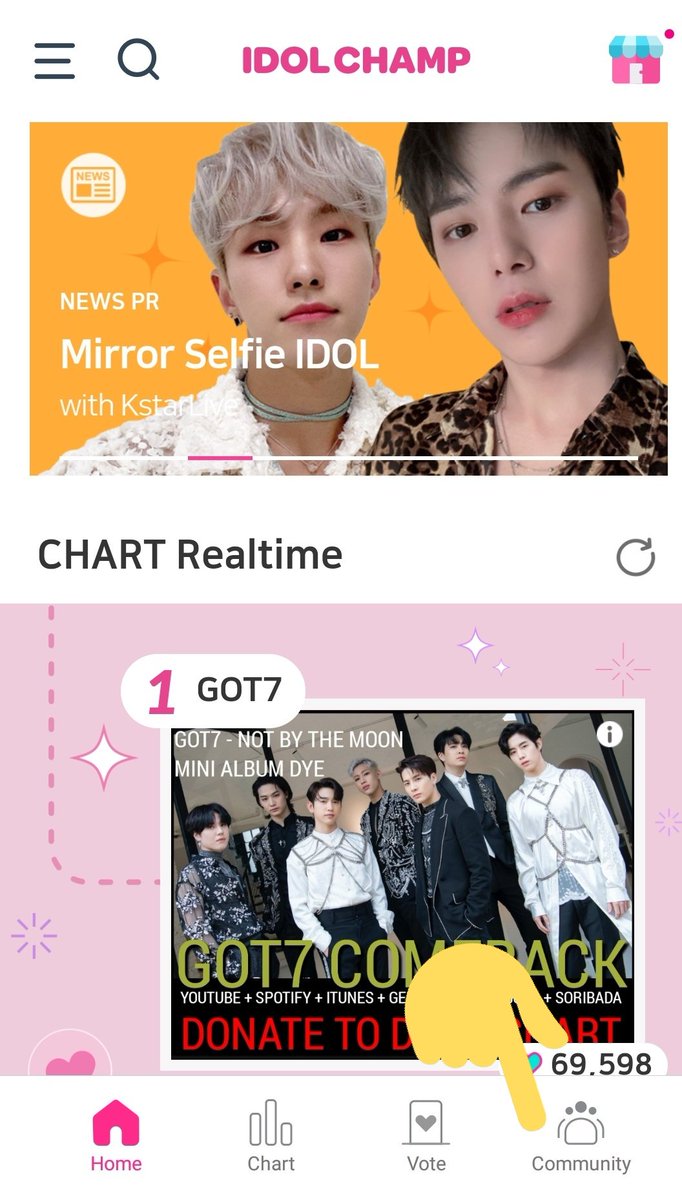 8. Extra hearts: By posting and liking pthers posts on the "Community" section, completing quizzes for "https://abs.twimg.com/emoji/v2/... draggable="false" alt="💙" title="Blue heart" aria-label="Emoji: Blue heart">" which you will find at the "Shop".https://abs.twimg.com/emoji/v2/... draggable="false" alt="❗" title="Red exclamation mark symbol" aria-label="Emoji: Red exclamation mark symbol"> https://abs.twimg.com/emoji/v2/... draggable="false" alt="💙" title="Blue heart" aria-label="Emoji: Blue heart"> expire at the end of every month! https://abs.twimg.com/emoji/v2/... draggable="false" alt="❤" title="Red heart" aria-label="Emoji: Red heart"> are permanent! https://abs.twimg.com/emoji/v2/... draggable="false" alt="❗" title="Red exclamation mark symbol" aria-label="Emoji: Red exclamation mark symbol">" title="https://abs.twimg.com/emoji/v2/... draggable="false" alt="💪" title="Flexed biceps" aria-label="Emoji: Flexed biceps">8. Extra hearts: By posting and liking pthers posts on the "Community" section, completing quizzes for "https://abs.twimg.com/emoji/v2/... draggable="false" alt="💙" title="Blue heart" aria-label="Emoji: Blue heart">" which you will find at the "Shop".https://abs.twimg.com/emoji/v2/... draggable="false" alt="❗" title="Red exclamation mark symbol" aria-label="Emoji: Red exclamation mark symbol"> https://abs.twimg.com/emoji/v2/... draggable="false" alt="💙" title="Blue heart" aria-label="Emoji: Blue heart"> expire at the end of every month! https://abs.twimg.com/emoji/v2/... draggable="false" alt="❤" title="Red heart" aria-label="Emoji: Red heart"> are permanent! https://abs.twimg.com/emoji/v2/... draggable="false" alt="❗" title="Red exclamation mark symbol" aria-label="Emoji: Red exclamation mark symbol">">
8. Extra hearts: By posting and liking pthers posts on the "Community" section, completing quizzes for "https://abs.twimg.com/emoji/v2/... draggable="false" alt="💙" title="Blue heart" aria-label="Emoji: Blue heart">" which you will find at the "Shop".https://abs.twimg.com/emoji/v2/... draggable="false" alt="❗" title="Red exclamation mark symbol" aria-label="Emoji: Red exclamation mark symbol"> https://abs.twimg.com/emoji/v2/... draggable="false" alt="💙" title="Blue heart" aria-label="Emoji: Blue heart"> expire at the end of every month! https://abs.twimg.com/emoji/v2/... draggable="false" alt="❤" title="Red heart" aria-label="Emoji: Red heart"> are permanent! https://abs.twimg.com/emoji/v2/... draggable="false" alt="❗" title="Red exclamation mark symbol" aria-label="Emoji: Red exclamation mark symbol">" title="https://abs.twimg.com/emoji/v2/... draggable="false" alt="💪" title="Flexed biceps" aria-label="Emoji: Flexed biceps">8. Extra hearts: By posting and liking pthers posts on the "Community" section, completing quizzes for "https://abs.twimg.com/emoji/v2/... draggable="false" alt="💙" title="Blue heart" aria-label="Emoji: Blue heart">" which you will find at the "Shop".https://abs.twimg.com/emoji/v2/... draggable="false" alt="❗" title="Red exclamation mark symbol" aria-label="Emoji: Red exclamation mark symbol"> https://abs.twimg.com/emoji/v2/... draggable="false" alt="💙" title="Blue heart" aria-label="Emoji: Blue heart"> expire at the end of every month! https://abs.twimg.com/emoji/v2/... draggable="false" alt="❤" title="Red heart" aria-label="Emoji: Red heart"> are permanent! https://abs.twimg.com/emoji/v2/... draggable="false" alt="❗" title="Red exclamation mark symbol" aria-label="Emoji: Red exclamation mark symbol">">
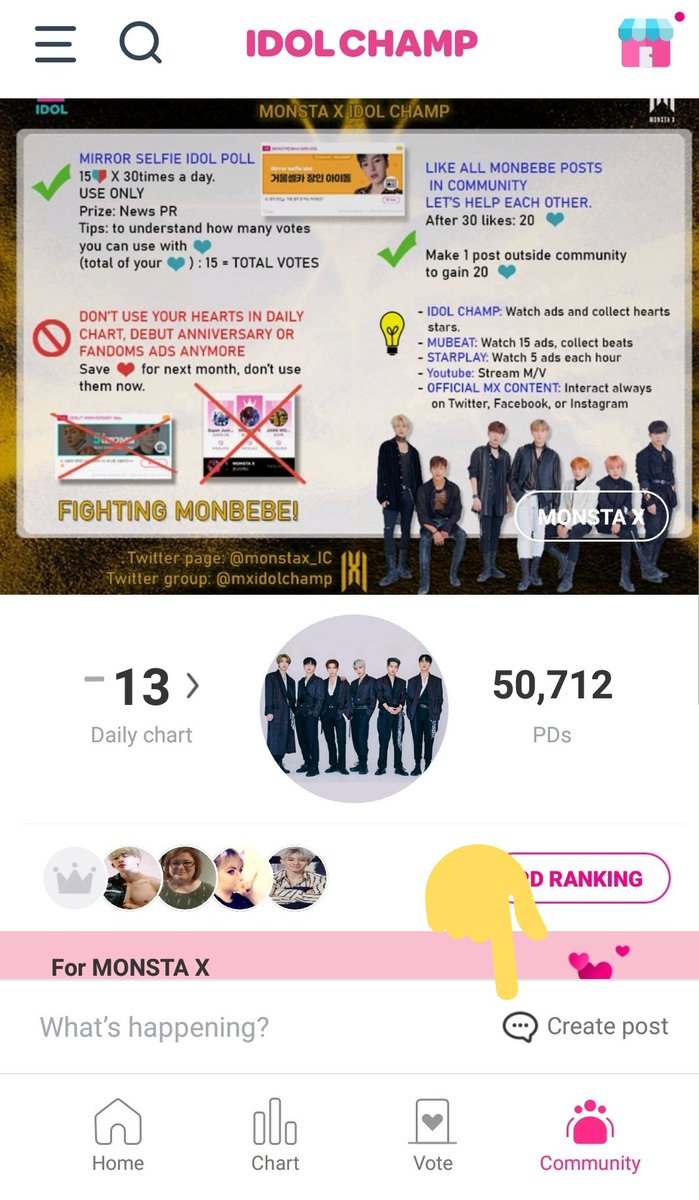 8. Extra hearts: By posting and liking pthers posts on the "Community" section, completing quizzes for "https://abs.twimg.com/emoji/v2/... draggable="false" alt="💙" title="Blue heart" aria-label="Emoji: Blue heart">" which you will find at the "Shop".https://abs.twimg.com/emoji/v2/... draggable="false" alt="❗" title="Red exclamation mark symbol" aria-label="Emoji: Red exclamation mark symbol"> https://abs.twimg.com/emoji/v2/... draggable="false" alt="💙" title="Blue heart" aria-label="Emoji: Blue heart"> expire at the end of every month! https://abs.twimg.com/emoji/v2/... draggable="false" alt="❤" title="Red heart" aria-label="Emoji: Red heart"> are permanent! https://abs.twimg.com/emoji/v2/... draggable="false" alt="❗" title="Red exclamation mark symbol" aria-label="Emoji: Red exclamation mark symbol">" title="https://abs.twimg.com/emoji/v2/... draggable="false" alt="💪" title="Flexed biceps" aria-label="Emoji: Flexed biceps">8. Extra hearts: By posting and liking pthers posts on the "Community" section, completing quizzes for "https://abs.twimg.com/emoji/v2/... draggable="false" alt="💙" title="Blue heart" aria-label="Emoji: Blue heart">" which you will find at the "Shop".https://abs.twimg.com/emoji/v2/... draggable="false" alt="❗" title="Red exclamation mark symbol" aria-label="Emoji: Red exclamation mark symbol"> https://abs.twimg.com/emoji/v2/... draggable="false" alt="💙" title="Blue heart" aria-label="Emoji: Blue heart"> expire at the end of every month! https://abs.twimg.com/emoji/v2/... draggable="false" alt="❤" title="Red heart" aria-label="Emoji: Red heart"> are permanent! https://abs.twimg.com/emoji/v2/... draggable="false" alt="❗" title="Red exclamation mark symbol" aria-label="Emoji: Red exclamation mark symbol">">
8. Extra hearts: By posting and liking pthers posts on the "Community" section, completing quizzes for "https://abs.twimg.com/emoji/v2/... draggable="false" alt="💙" title="Blue heart" aria-label="Emoji: Blue heart">" which you will find at the "Shop".https://abs.twimg.com/emoji/v2/... draggable="false" alt="❗" title="Red exclamation mark symbol" aria-label="Emoji: Red exclamation mark symbol"> https://abs.twimg.com/emoji/v2/... draggable="false" alt="💙" title="Blue heart" aria-label="Emoji: Blue heart"> expire at the end of every month! https://abs.twimg.com/emoji/v2/... draggable="false" alt="❤" title="Red heart" aria-label="Emoji: Red heart"> are permanent! https://abs.twimg.com/emoji/v2/... draggable="false" alt="❗" title="Red exclamation mark symbol" aria-label="Emoji: Red exclamation mark symbol">" title="https://abs.twimg.com/emoji/v2/... draggable="false" alt="💪" title="Flexed biceps" aria-label="Emoji: Flexed biceps">8. Extra hearts: By posting and liking pthers posts on the "Community" section, completing quizzes for "https://abs.twimg.com/emoji/v2/... draggable="false" alt="💙" title="Blue heart" aria-label="Emoji: Blue heart">" which you will find at the "Shop".https://abs.twimg.com/emoji/v2/... draggable="false" alt="❗" title="Red exclamation mark symbol" aria-label="Emoji: Red exclamation mark symbol"> https://abs.twimg.com/emoji/v2/... draggable="false" alt="💙" title="Blue heart" aria-label="Emoji: Blue heart"> expire at the end of every month! https://abs.twimg.com/emoji/v2/... draggable="false" alt="❤" title="Red heart" aria-label="Emoji: Red heart"> are permanent! https://abs.twimg.com/emoji/v2/... draggable="false" alt="❗" title="Red exclamation mark symbol" aria-label="Emoji: Red exclamation mark symbol">">
 8. Extra hearts: By posting and liking pthers posts on the "Community" section, completing quizzes for "https://abs.twimg.com/emoji/v2/... draggable="false" alt="💙" title="Blue heart" aria-label="Emoji: Blue heart">" which you will find at the "Shop".https://abs.twimg.com/emoji/v2/... draggable="false" alt="❗" title="Red exclamation mark symbol" aria-label="Emoji: Red exclamation mark symbol"> https://abs.twimg.com/emoji/v2/... draggable="false" alt="💙" title="Blue heart" aria-label="Emoji: Blue heart"> expire at the end of every month! https://abs.twimg.com/emoji/v2/... draggable="false" alt="❤" title="Red heart" aria-label="Emoji: Red heart"> are permanent! https://abs.twimg.com/emoji/v2/... draggable="false" alt="❗" title="Red exclamation mark symbol" aria-label="Emoji: Red exclamation mark symbol">" title="https://abs.twimg.com/emoji/v2/... draggable="false" alt="💪" title="Flexed biceps" aria-label="Emoji: Flexed biceps">8. Extra hearts: By posting and liking pthers posts on the "Community" section, completing quizzes for "https://abs.twimg.com/emoji/v2/... draggable="false" alt="💙" title="Blue heart" aria-label="Emoji: Blue heart">" which you will find at the "Shop".https://abs.twimg.com/emoji/v2/... draggable="false" alt="❗" title="Red exclamation mark symbol" aria-label="Emoji: Red exclamation mark symbol"> https://abs.twimg.com/emoji/v2/... draggable="false" alt="💙" title="Blue heart" aria-label="Emoji: Blue heart"> expire at the end of every month! https://abs.twimg.com/emoji/v2/... draggable="false" alt="❤" title="Red heart" aria-label="Emoji: Red heart"> are permanent! https://abs.twimg.com/emoji/v2/... draggable="false" alt="❗" title="Red exclamation mark symbol" aria-label="Emoji: Red exclamation mark symbol">">
8. Extra hearts: By posting and liking pthers posts on the "Community" section, completing quizzes for "https://abs.twimg.com/emoji/v2/... draggable="false" alt="💙" title="Blue heart" aria-label="Emoji: Blue heart">" which you will find at the "Shop".https://abs.twimg.com/emoji/v2/... draggable="false" alt="❗" title="Red exclamation mark symbol" aria-label="Emoji: Red exclamation mark symbol"> https://abs.twimg.com/emoji/v2/... draggable="false" alt="💙" title="Blue heart" aria-label="Emoji: Blue heart"> expire at the end of every month! https://abs.twimg.com/emoji/v2/... draggable="false" alt="❤" title="Red heart" aria-label="Emoji: Red heart"> are permanent! https://abs.twimg.com/emoji/v2/... draggable="false" alt="❗" title="Red exclamation mark symbol" aria-label="Emoji: Red exclamation mark symbol">" title="https://abs.twimg.com/emoji/v2/... draggable="false" alt="💪" title="Flexed biceps" aria-label="Emoji: Flexed biceps">8. Extra hearts: By posting and liking pthers posts on the "Community" section, completing quizzes for "https://abs.twimg.com/emoji/v2/... draggable="false" alt="💙" title="Blue heart" aria-label="Emoji: Blue heart">" which you will find at the "Shop".https://abs.twimg.com/emoji/v2/... draggable="false" alt="❗" title="Red exclamation mark symbol" aria-label="Emoji: Red exclamation mark symbol"> https://abs.twimg.com/emoji/v2/... draggable="false" alt="💙" title="Blue heart" aria-label="Emoji: Blue heart"> expire at the end of every month! https://abs.twimg.com/emoji/v2/... draggable="false" alt="❤" title="Red heart" aria-label="Emoji: Red heart"> are permanent! https://abs.twimg.com/emoji/v2/... draggable="false" alt="❗" title="Red exclamation mark symbol" aria-label="Emoji: Red exclamation mark symbol">">
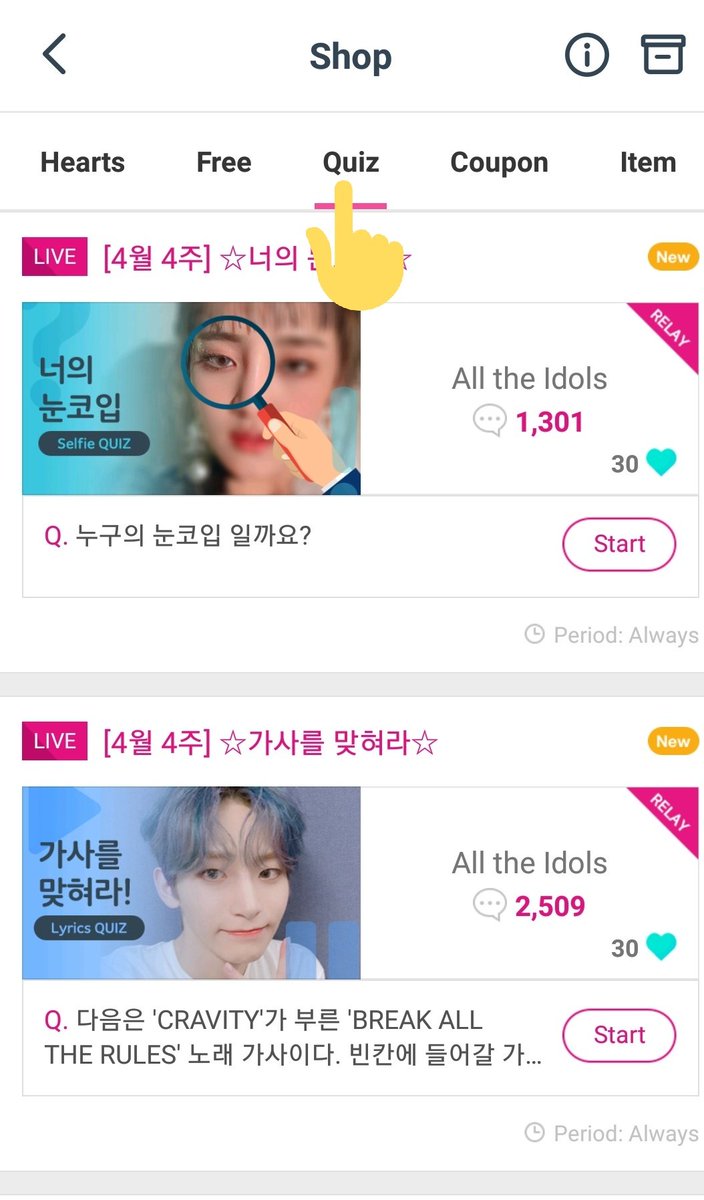 8. Extra hearts: By posting and liking pthers posts on the "Community" section, completing quizzes for "https://abs.twimg.com/emoji/v2/... draggable="false" alt="💙" title="Blue heart" aria-label="Emoji: Blue heart">" which you will find at the "Shop".https://abs.twimg.com/emoji/v2/... draggable="false" alt="❗" title="Red exclamation mark symbol" aria-label="Emoji: Red exclamation mark symbol"> https://abs.twimg.com/emoji/v2/... draggable="false" alt="💙" title="Blue heart" aria-label="Emoji: Blue heart"> expire at the end of every month! https://abs.twimg.com/emoji/v2/... draggable="false" alt="❤" title="Red heart" aria-label="Emoji: Red heart"> are permanent! https://abs.twimg.com/emoji/v2/... draggable="false" alt="❗" title="Red exclamation mark symbol" aria-label="Emoji: Red exclamation mark symbol">" title="https://abs.twimg.com/emoji/v2/... draggable="false" alt="💪" title="Flexed biceps" aria-label="Emoji: Flexed biceps">8. Extra hearts: By posting and liking pthers posts on the "Community" section, completing quizzes for "https://abs.twimg.com/emoji/v2/... draggable="false" alt="💙" title="Blue heart" aria-label="Emoji: Blue heart">" which you will find at the "Shop".https://abs.twimg.com/emoji/v2/... draggable="false" alt="❗" title="Red exclamation mark symbol" aria-label="Emoji: Red exclamation mark symbol"> https://abs.twimg.com/emoji/v2/... draggable="false" alt="💙" title="Blue heart" aria-label="Emoji: Blue heart"> expire at the end of every month! https://abs.twimg.com/emoji/v2/... draggable="false" alt="❤" title="Red heart" aria-label="Emoji: Red heart"> are permanent! https://abs.twimg.com/emoji/v2/... draggable="false" alt="❗" title="Red exclamation mark symbol" aria-label="Emoji: Red exclamation mark symbol">">
8. Extra hearts: By posting and liking pthers posts on the "Community" section, completing quizzes for "https://abs.twimg.com/emoji/v2/... draggable="false" alt="💙" title="Blue heart" aria-label="Emoji: Blue heart">" which you will find at the "Shop".https://abs.twimg.com/emoji/v2/... draggable="false" alt="❗" title="Red exclamation mark symbol" aria-label="Emoji: Red exclamation mark symbol"> https://abs.twimg.com/emoji/v2/... draggable="false" alt="💙" title="Blue heart" aria-label="Emoji: Blue heart"> expire at the end of every month! https://abs.twimg.com/emoji/v2/... draggable="false" alt="❤" title="Red heart" aria-label="Emoji: Red heart"> are permanent! https://abs.twimg.com/emoji/v2/... draggable="false" alt="❗" title="Red exclamation mark symbol" aria-label="Emoji: Red exclamation mark symbol">" title="https://abs.twimg.com/emoji/v2/... draggable="false" alt="💪" title="Flexed biceps" aria-label="Emoji: Flexed biceps">8. Extra hearts: By posting and liking pthers posts on the "Community" section, completing quizzes for "https://abs.twimg.com/emoji/v2/... draggable="false" alt="💙" title="Blue heart" aria-label="Emoji: Blue heart">" which you will find at the "Shop".https://abs.twimg.com/emoji/v2/... draggable="false" alt="❗" title="Red exclamation mark symbol" aria-label="Emoji: Red exclamation mark symbol"> https://abs.twimg.com/emoji/v2/... draggable="false" alt="💙" title="Blue heart" aria-label="Emoji: Blue heart"> expire at the end of every month! https://abs.twimg.com/emoji/v2/... draggable="false" alt="❤" title="Red heart" aria-label="Emoji: Red heart"> are permanent! https://abs.twimg.com/emoji/v2/... draggable="false" alt="❗" title="Red exclamation mark symbol" aria-label="Emoji: Red exclamation mark symbol">">
 MCOUNTDOWN VOTINGhttps://abs.twimg.com/emoji/v2/... draggable="false" alt="✨" title="Sparkles" aria-label="Emoji: Sparkles">https://abs.twimg.com/emoji/v2/... draggable="false" alt="📲" title="Mobile phone with rightwards arrow at left" aria-label="Emoji: Mobile phone with rightwards arrow at left">1. Download/Website:Android: https://play.google.com/store/app... https://apps.apple.com/kr/app/mw... https://m.mwave.me/en/"..." title="https://abs.twimg.com/emoji/v2/... draggable="false" alt="✨" title="Sparkles" aria-label="Emoji: Sparkles">MCOUNTDOWN VOTINGhttps://abs.twimg.com/emoji/v2/... draggable="false" alt="✨" title="Sparkles" aria-label="Emoji: Sparkles">https://abs.twimg.com/emoji/v2/... draggable="false" alt="📲" title="Mobile phone with rightwards arrow at left" aria-label="Emoji: Mobile phone with rightwards arrow at left">1. Download/Website:Android: https://play.google.com/store/app... https://apps.apple.com/kr/app/mw... https://m.mwave.me/en/"..." class="img-responsive" style="max-width:100%;"/>
MCOUNTDOWN VOTINGhttps://abs.twimg.com/emoji/v2/... draggable="false" alt="✨" title="Sparkles" aria-label="Emoji: Sparkles">https://abs.twimg.com/emoji/v2/... draggable="false" alt="📲" title="Mobile phone with rightwards arrow at left" aria-label="Emoji: Mobile phone with rightwards arrow at left">1. Download/Website:Android: https://play.google.com/store/app... https://apps.apple.com/kr/app/mw... https://m.mwave.me/en/"..." title="https://abs.twimg.com/emoji/v2/... draggable="false" alt="✨" title="Sparkles" aria-label="Emoji: Sparkles">MCOUNTDOWN VOTINGhttps://abs.twimg.com/emoji/v2/... draggable="false" alt="✨" title="Sparkles" aria-label="Emoji: Sparkles">https://abs.twimg.com/emoji/v2/... draggable="false" alt="📲" title="Mobile phone with rightwards arrow at left" aria-label="Emoji: Mobile phone with rightwards arrow at left">1. Download/Website:Android: https://play.google.com/store/app... https://apps.apple.com/kr/app/mw... https://m.mwave.me/en/"..." class="img-responsive" style="max-width:100%;"/>
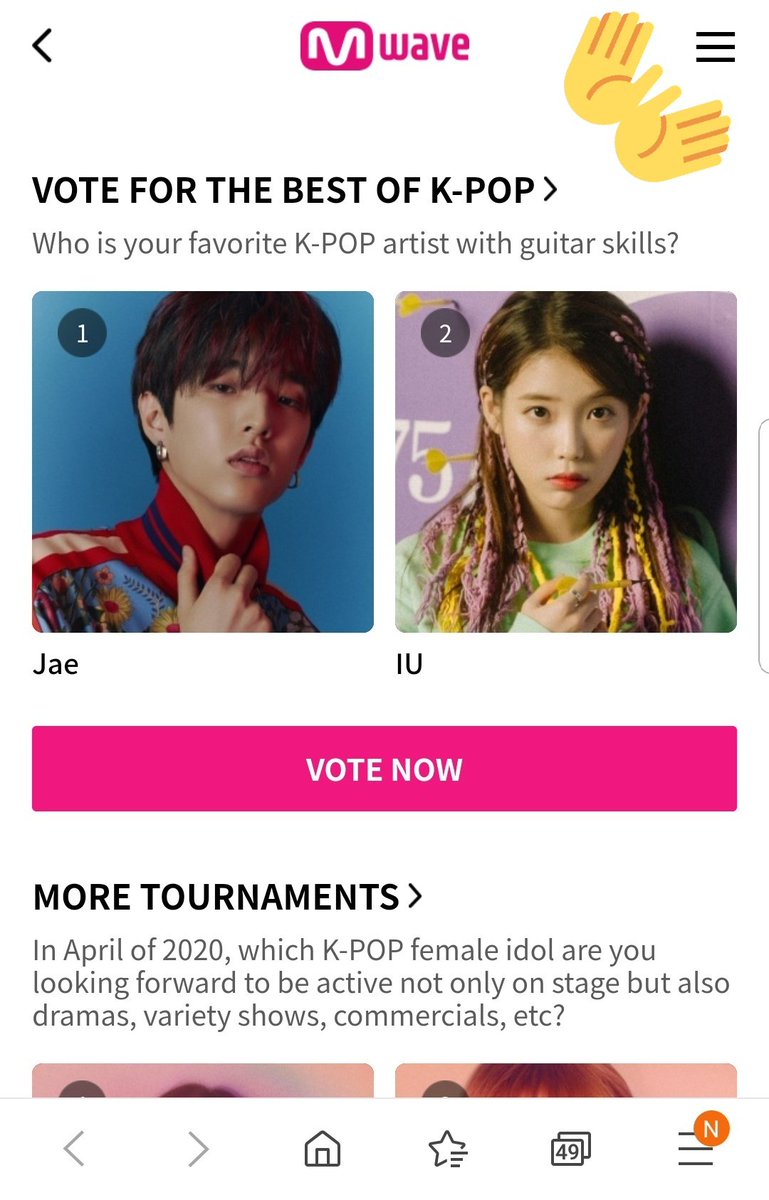 2.Sign in: Click on the side menu and click "SIGN IN" and choose a SNS optionhttps://abs.twimg.com/emoji/v2/... draggable="false" alt="✔" title="Heavy check mark" aria-label="Emoji: Heavy check mark">3. Agree to the Terms of Service, Privacy Policy & Privacy Setting." title="https://abs.twimg.com/emoji/v2/... draggable="false" alt="🔧" title="Wrench" aria-label="Emoji: Wrench">2.Sign in: Click on the side menu and click "SIGN IN" and choose a SNS optionhttps://abs.twimg.com/emoji/v2/... draggable="false" alt="✔" title="Heavy check mark" aria-label="Emoji: Heavy check mark">3. Agree to the Terms of Service, Privacy Policy & Privacy Setting.">
2.Sign in: Click on the side menu and click "SIGN IN" and choose a SNS optionhttps://abs.twimg.com/emoji/v2/... draggable="false" alt="✔" title="Heavy check mark" aria-label="Emoji: Heavy check mark">3. Agree to the Terms of Service, Privacy Policy & Privacy Setting." title="https://abs.twimg.com/emoji/v2/... draggable="false" alt="🔧" title="Wrench" aria-label="Emoji: Wrench">2.Sign in: Click on the side menu and click "SIGN IN" and choose a SNS optionhttps://abs.twimg.com/emoji/v2/... draggable="false" alt="✔" title="Heavy check mark" aria-label="Emoji: Heavy check mark">3. Agree to the Terms of Service, Privacy Policy & Privacy Setting.">
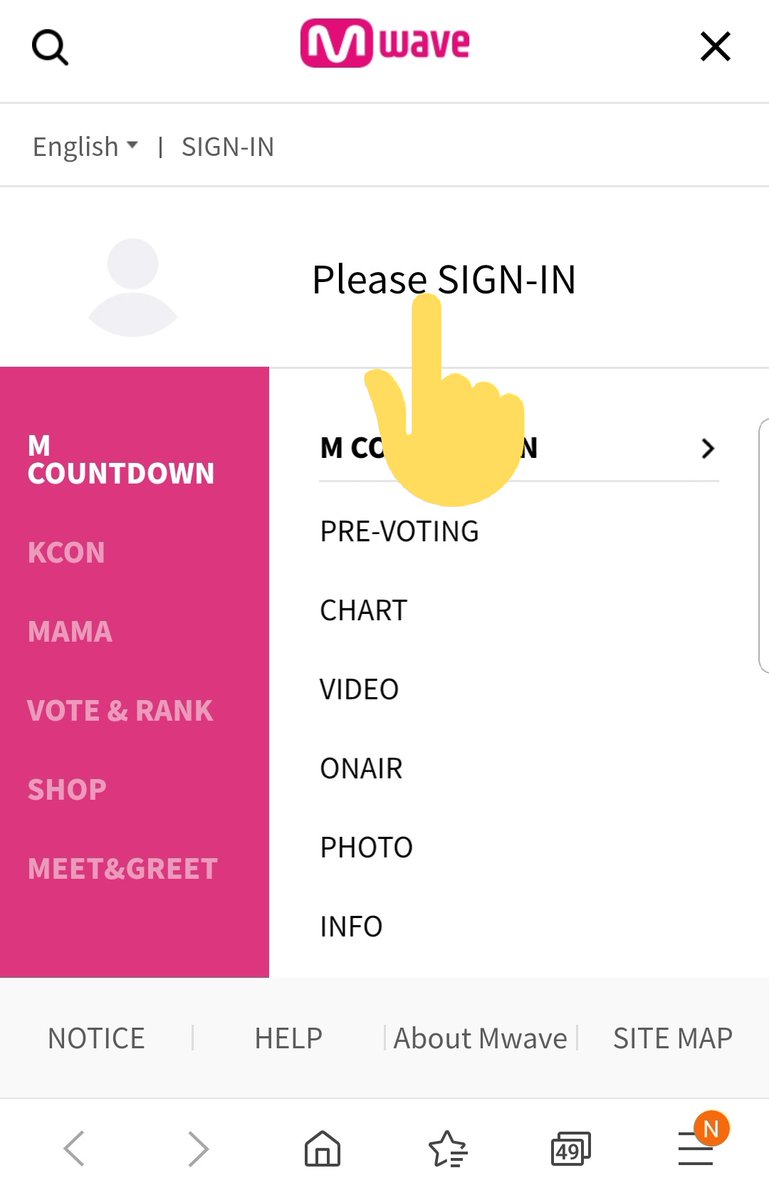 2.Sign in: Click on the side menu and click "SIGN IN" and choose a SNS optionhttps://abs.twimg.com/emoji/v2/... draggable="false" alt="✔" title="Heavy check mark" aria-label="Emoji: Heavy check mark">3. Agree to the Terms of Service, Privacy Policy & Privacy Setting." title="https://abs.twimg.com/emoji/v2/... draggable="false" alt="🔧" title="Wrench" aria-label="Emoji: Wrench">2.Sign in: Click on the side menu and click "SIGN IN" and choose a SNS optionhttps://abs.twimg.com/emoji/v2/... draggable="false" alt="✔" title="Heavy check mark" aria-label="Emoji: Heavy check mark">3. Agree to the Terms of Service, Privacy Policy & Privacy Setting.">
2.Sign in: Click on the side menu and click "SIGN IN" and choose a SNS optionhttps://abs.twimg.com/emoji/v2/... draggable="false" alt="✔" title="Heavy check mark" aria-label="Emoji: Heavy check mark">3. Agree to the Terms of Service, Privacy Policy & Privacy Setting." title="https://abs.twimg.com/emoji/v2/... draggable="false" alt="🔧" title="Wrench" aria-label="Emoji: Wrench">2.Sign in: Click on the side menu and click "SIGN IN" and choose a SNS optionhttps://abs.twimg.com/emoji/v2/... draggable="false" alt="✔" title="Heavy check mark" aria-label="Emoji: Heavy check mark">3. Agree to the Terms of Service, Privacy Policy & Privacy Setting.">
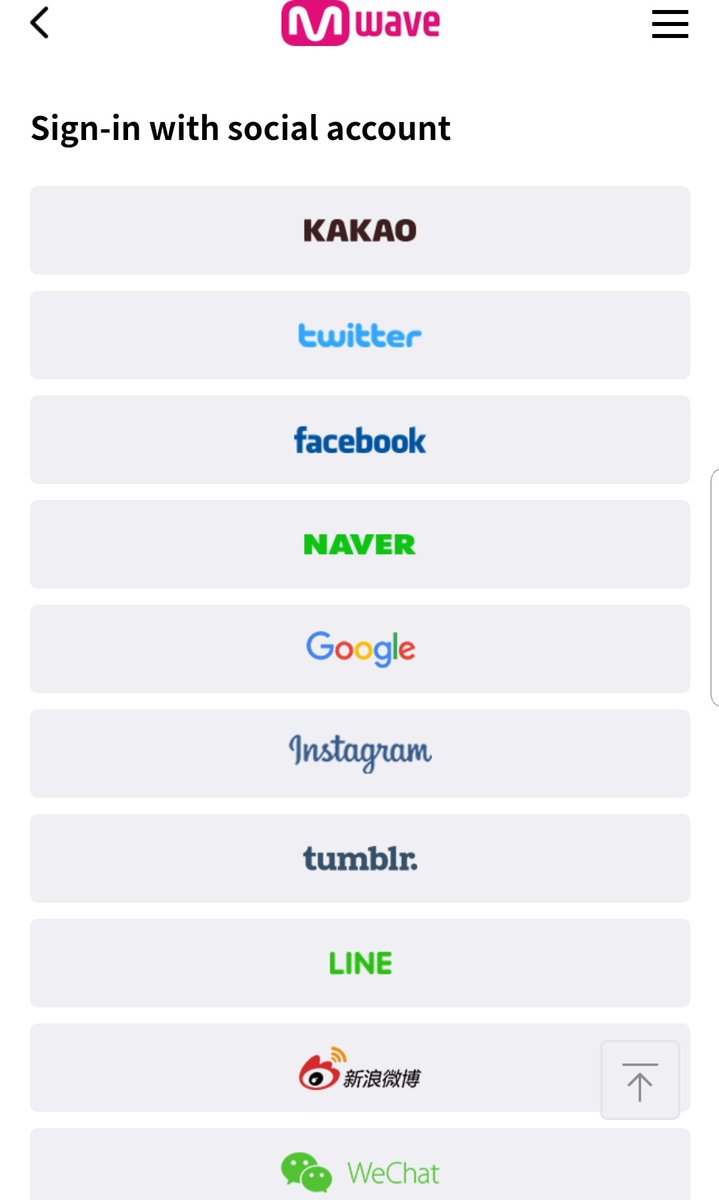 2.Sign in: Click on the side menu and click "SIGN IN" and choose a SNS optionhttps://abs.twimg.com/emoji/v2/... draggable="false" alt="✔" title="Heavy check mark" aria-label="Emoji: Heavy check mark">3. Agree to the Terms of Service, Privacy Policy & Privacy Setting." title="https://abs.twimg.com/emoji/v2/... draggable="false" alt="🔧" title="Wrench" aria-label="Emoji: Wrench">2.Sign in: Click on the side menu and click "SIGN IN" and choose a SNS optionhttps://abs.twimg.com/emoji/v2/... draggable="false" alt="✔" title="Heavy check mark" aria-label="Emoji: Heavy check mark">3. Agree to the Terms of Service, Privacy Policy & Privacy Setting.">
2.Sign in: Click on the side menu and click "SIGN IN" and choose a SNS optionhttps://abs.twimg.com/emoji/v2/... draggable="false" alt="✔" title="Heavy check mark" aria-label="Emoji: Heavy check mark">3. Agree to the Terms of Service, Privacy Policy & Privacy Setting." title="https://abs.twimg.com/emoji/v2/... draggable="false" alt="🔧" title="Wrench" aria-label="Emoji: Wrench">2.Sign in: Click on the side menu and click "SIGN IN" and choose a SNS optionhttps://abs.twimg.com/emoji/v2/... draggable="false" alt="✔" title="Heavy check mark" aria-label="Emoji: Heavy check mark">3. Agree to the Terms of Service, Privacy Policy & Privacy Setting.">
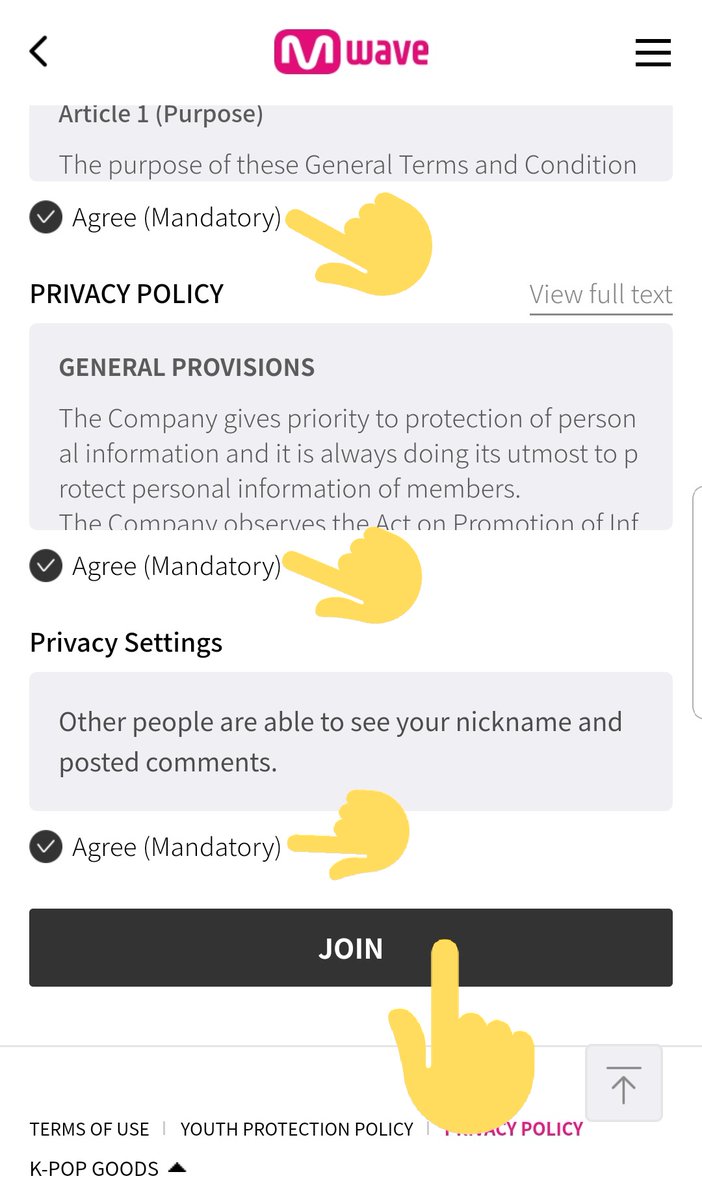 2.Sign in: Click on the side menu and click "SIGN IN" and choose a SNS optionhttps://abs.twimg.com/emoji/v2/... draggable="false" alt="✔" title="Heavy check mark" aria-label="Emoji: Heavy check mark">3. Agree to the Terms of Service, Privacy Policy & Privacy Setting." title="https://abs.twimg.com/emoji/v2/... draggable="false" alt="🔧" title="Wrench" aria-label="Emoji: Wrench">2.Sign in: Click on the side menu and click "SIGN IN" and choose a SNS optionhttps://abs.twimg.com/emoji/v2/... draggable="false" alt="✔" title="Heavy check mark" aria-label="Emoji: Heavy check mark">3. Agree to the Terms of Service, Privacy Policy & Privacy Setting.">
2.Sign in: Click on the side menu and click "SIGN IN" and choose a SNS optionhttps://abs.twimg.com/emoji/v2/... draggable="false" alt="✔" title="Heavy check mark" aria-label="Emoji: Heavy check mark">3. Agree to the Terms of Service, Privacy Policy & Privacy Setting." title="https://abs.twimg.com/emoji/v2/... draggable="false" alt="🔧" title="Wrench" aria-label="Emoji: Wrench">2.Sign in: Click on the side menu and click "SIGN IN" and choose a SNS optionhttps://abs.twimg.com/emoji/v2/... draggable="false" alt="✔" title="Heavy check mark" aria-label="Emoji: Heavy check mark">3. Agree to the Terms of Service, Privacy Policy & Privacy Setting.">
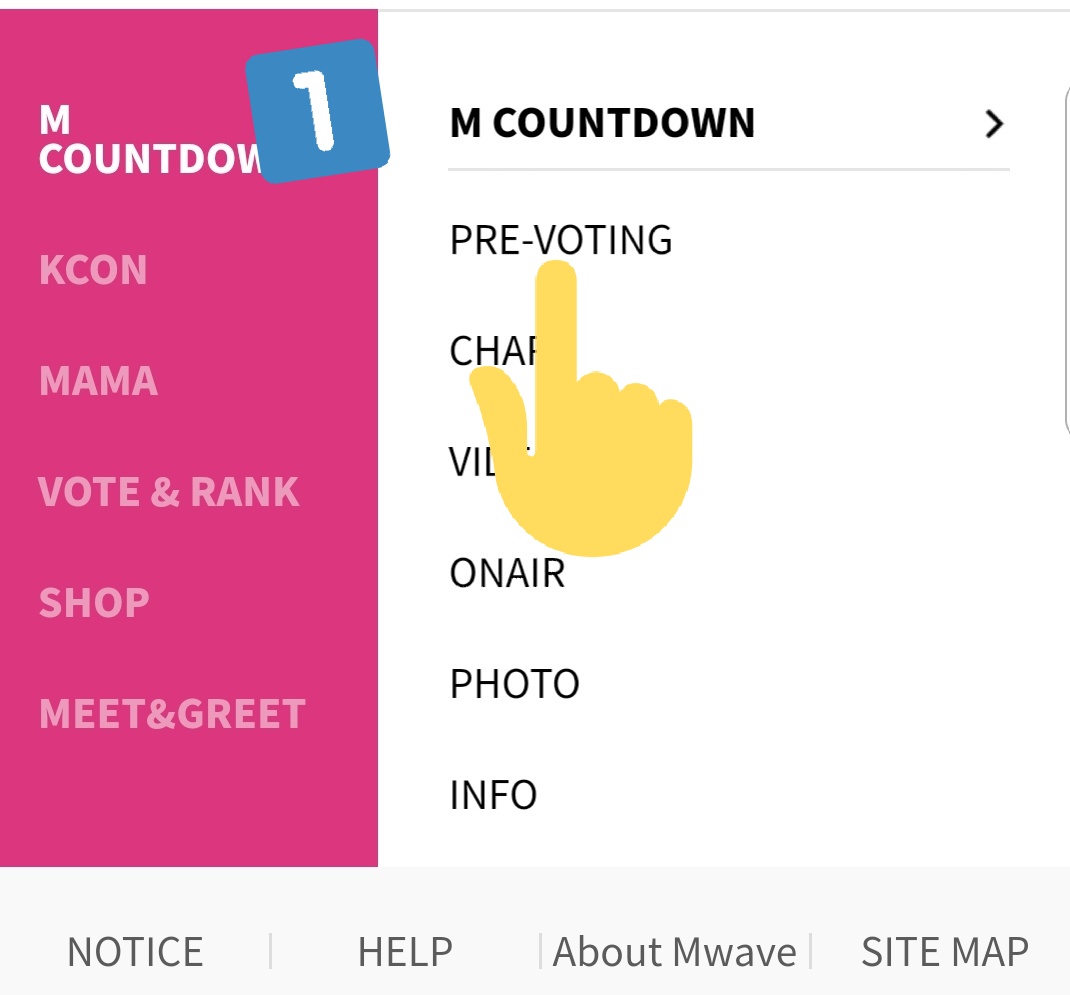 4. Pre-Voting: Click on the side menu and click on "Pre-Voting" (1). When the voting period starts MX album will be there, click and vote for it. (2)https://abs.twimg.com/emoji/v2/... draggable="false" alt="👍🏻" title="Thumbs up (light skin tone)" aria-label="Emoji: Thumbs up (light skin tone)">5. Finish: Enter a Captcha and complete your action to be able to validate your vote. (3)" title="https://abs.twimg.com/emoji/v2/... draggable="false" alt="☑" title="Ballot box with check" aria-label="Emoji: Ballot box with check">4. Pre-Voting: Click on the side menu and click on "Pre-Voting" (1). When the voting period starts MX album will be there, click and vote for it. (2)https://abs.twimg.com/emoji/v2/... draggable="false" alt="👍🏻" title="Thumbs up (light skin tone)" aria-label="Emoji: Thumbs up (light skin tone)">5. Finish: Enter a Captcha and complete your action to be able to validate your vote. (3)">
4. Pre-Voting: Click on the side menu and click on "Pre-Voting" (1). When the voting period starts MX album will be there, click and vote for it. (2)https://abs.twimg.com/emoji/v2/... draggable="false" alt="👍🏻" title="Thumbs up (light skin tone)" aria-label="Emoji: Thumbs up (light skin tone)">5. Finish: Enter a Captcha and complete your action to be able to validate your vote. (3)" title="https://abs.twimg.com/emoji/v2/... draggable="false" alt="☑" title="Ballot box with check" aria-label="Emoji: Ballot box with check">4. Pre-Voting: Click on the side menu and click on "Pre-Voting" (1). When the voting period starts MX album will be there, click and vote for it. (2)https://abs.twimg.com/emoji/v2/... draggable="false" alt="👍🏻" title="Thumbs up (light skin tone)" aria-label="Emoji: Thumbs up (light skin tone)">5. Finish: Enter a Captcha and complete your action to be able to validate your vote. (3)">
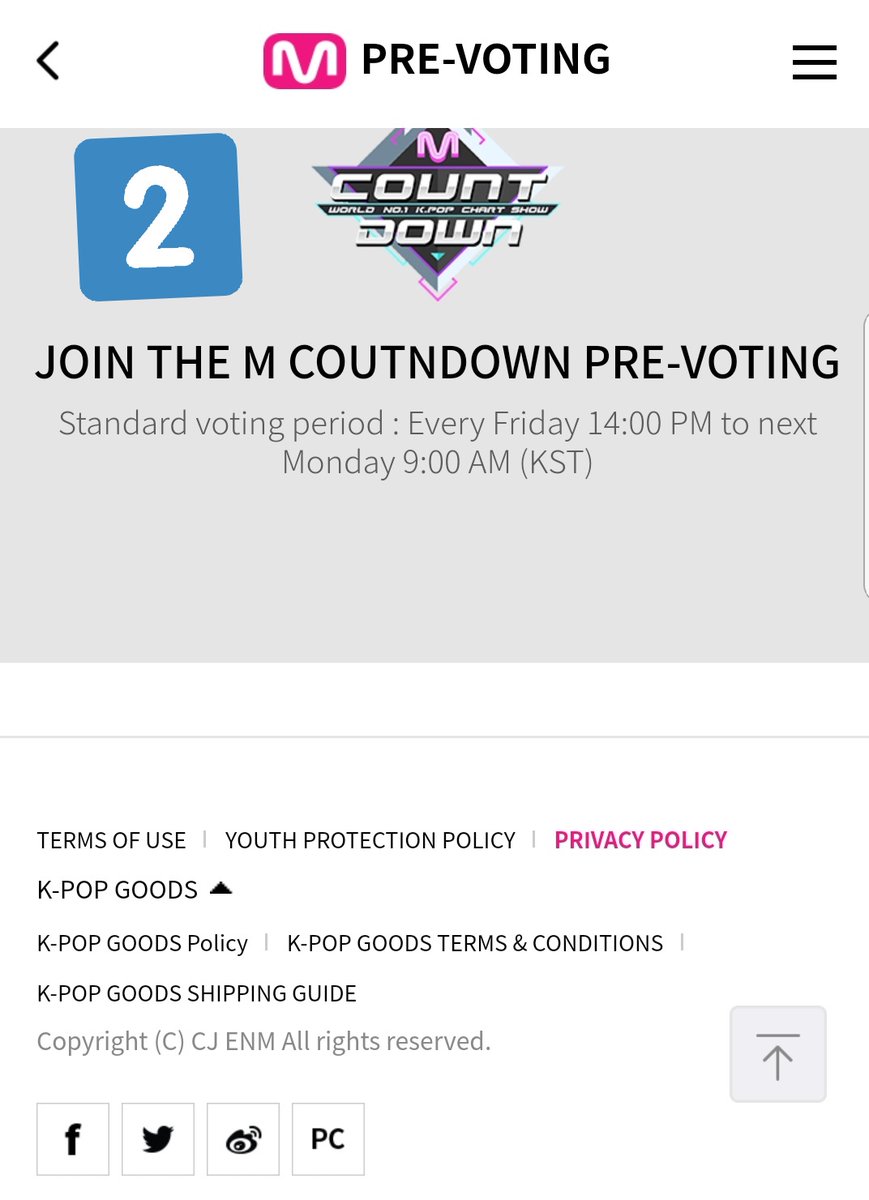 4. Pre-Voting: Click on the side menu and click on "Pre-Voting" (1). When the voting period starts MX album will be there, click and vote for it. (2)https://abs.twimg.com/emoji/v2/... draggable="false" alt="👍🏻" title="Thumbs up (light skin tone)" aria-label="Emoji: Thumbs up (light skin tone)">5. Finish: Enter a Captcha and complete your action to be able to validate your vote. (3)" title="https://abs.twimg.com/emoji/v2/... draggable="false" alt="☑" title="Ballot box with check" aria-label="Emoji: Ballot box with check">4. Pre-Voting: Click on the side menu and click on "Pre-Voting" (1). When the voting period starts MX album will be there, click and vote for it. (2)https://abs.twimg.com/emoji/v2/... draggable="false" alt="👍🏻" title="Thumbs up (light skin tone)" aria-label="Emoji: Thumbs up (light skin tone)">5. Finish: Enter a Captcha and complete your action to be able to validate your vote. (3)">
4. Pre-Voting: Click on the side menu and click on "Pre-Voting" (1). When the voting period starts MX album will be there, click and vote for it. (2)https://abs.twimg.com/emoji/v2/... draggable="false" alt="👍🏻" title="Thumbs up (light skin tone)" aria-label="Emoji: Thumbs up (light skin tone)">5. Finish: Enter a Captcha and complete your action to be able to validate your vote. (3)" title="https://abs.twimg.com/emoji/v2/... draggable="false" alt="☑" title="Ballot box with check" aria-label="Emoji: Ballot box with check">4. Pre-Voting: Click on the side menu and click on "Pre-Voting" (1). When the voting period starts MX album will be there, click and vote for it. (2)https://abs.twimg.com/emoji/v2/... draggable="false" alt="👍🏻" title="Thumbs up (light skin tone)" aria-label="Emoji: Thumbs up (light skin tone)">5. Finish: Enter a Captcha and complete your action to be able to validate your vote. (3)">
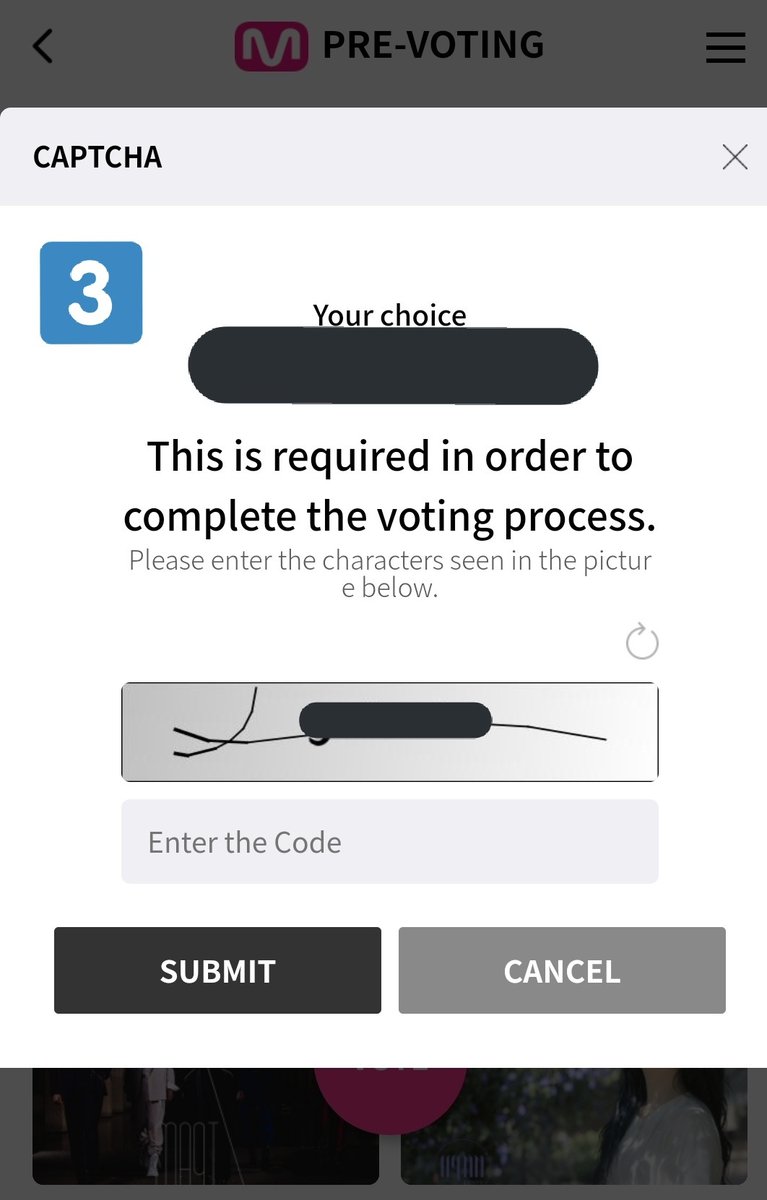 4. Pre-Voting: Click on the side menu and click on "Pre-Voting" (1). When the voting period starts MX album will be there, click and vote for it. (2)https://abs.twimg.com/emoji/v2/... draggable="false" alt="👍🏻" title="Thumbs up (light skin tone)" aria-label="Emoji: Thumbs up (light skin tone)">5. Finish: Enter a Captcha and complete your action to be able to validate your vote. (3)" title="https://abs.twimg.com/emoji/v2/... draggable="false" alt="☑" title="Ballot box with check" aria-label="Emoji: Ballot box with check">4. Pre-Voting: Click on the side menu and click on "Pre-Voting" (1). When the voting period starts MX album will be there, click and vote for it. (2)https://abs.twimg.com/emoji/v2/... draggable="false" alt="👍🏻" title="Thumbs up (light skin tone)" aria-label="Emoji: Thumbs up (light skin tone)">5. Finish: Enter a Captcha and complete your action to be able to validate your vote. (3)">
4. Pre-Voting: Click on the side menu and click on "Pre-Voting" (1). When the voting period starts MX album will be there, click and vote for it. (2)https://abs.twimg.com/emoji/v2/... draggable="false" alt="👍🏻" title="Thumbs up (light skin tone)" aria-label="Emoji: Thumbs up (light skin tone)">5. Finish: Enter a Captcha and complete your action to be able to validate your vote. (3)" title="https://abs.twimg.com/emoji/v2/... draggable="false" alt="☑" title="Ballot box with check" aria-label="Emoji: Ballot box with check">4. Pre-Voting: Click on the side menu and click on "Pre-Voting" (1). When the voting period starts MX album will be there, click and vote for it. (2)https://abs.twimg.com/emoji/v2/... draggable="false" alt="👍🏻" title="Thumbs up (light skin tone)" aria-label="Emoji: Thumbs up (light skin tone)">5. Finish: Enter a Captcha and complete your action to be able to validate your vote. (3)">
 Voting Guide | MUBEAT https://abs.twimg.com/emoji/v2/... draggable="false" alt="✨" title="Sparkles" aria-label="Emoji: Sparkles">Monbebes, as the comeback is coming closer and closer, we need to prepare for voting already! In this thread you will find any information about collecting Heart Beats in Mubeat, so please read it for more detailed information. https://abs.twimg.com/emoji/v2/... draggable="false" alt="✨" title="Sparkles" aria-label="Emoji: Sparkles">" title="https://abs.twimg.com/emoji/v2/... draggable="false" alt="✨" title="Sparkles" aria-label="Emoji: Sparkles"> Voting Guide | MUBEAT https://abs.twimg.com/emoji/v2/... draggable="false" alt="✨" title="Sparkles" aria-label="Emoji: Sparkles">Monbebes, as the comeback is coming closer and closer, we need to prepare for voting already! In this thread you will find any information about collecting Heart Beats in Mubeat, so please read it for more detailed information. https://abs.twimg.com/emoji/v2/... draggable="false" alt="✨" title="Sparkles" aria-label="Emoji: Sparkles">" class="img-responsive" style="max-width:100%;"/>
Voting Guide | MUBEAT https://abs.twimg.com/emoji/v2/... draggable="false" alt="✨" title="Sparkles" aria-label="Emoji: Sparkles">Monbebes, as the comeback is coming closer and closer, we need to prepare for voting already! In this thread you will find any information about collecting Heart Beats in Mubeat, so please read it for more detailed information. https://abs.twimg.com/emoji/v2/... draggable="false" alt="✨" title="Sparkles" aria-label="Emoji: Sparkles">" title="https://abs.twimg.com/emoji/v2/... draggable="false" alt="✨" title="Sparkles" aria-label="Emoji: Sparkles"> Voting Guide | MUBEAT https://abs.twimg.com/emoji/v2/... draggable="false" alt="✨" title="Sparkles" aria-label="Emoji: Sparkles">Monbebes, as the comeback is coming closer and closer, we need to prepare for voting already! In this thread you will find any information about collecting Heart Beats in Mubeat, so please read it for more detailed information. https://abs.twimg.com/emoji/v2/... draggable="false" alt="✨" title="Sparkles" aria-label="Emoji: Sparkles">" class="img-responsive" style="max-width:100%;"/>
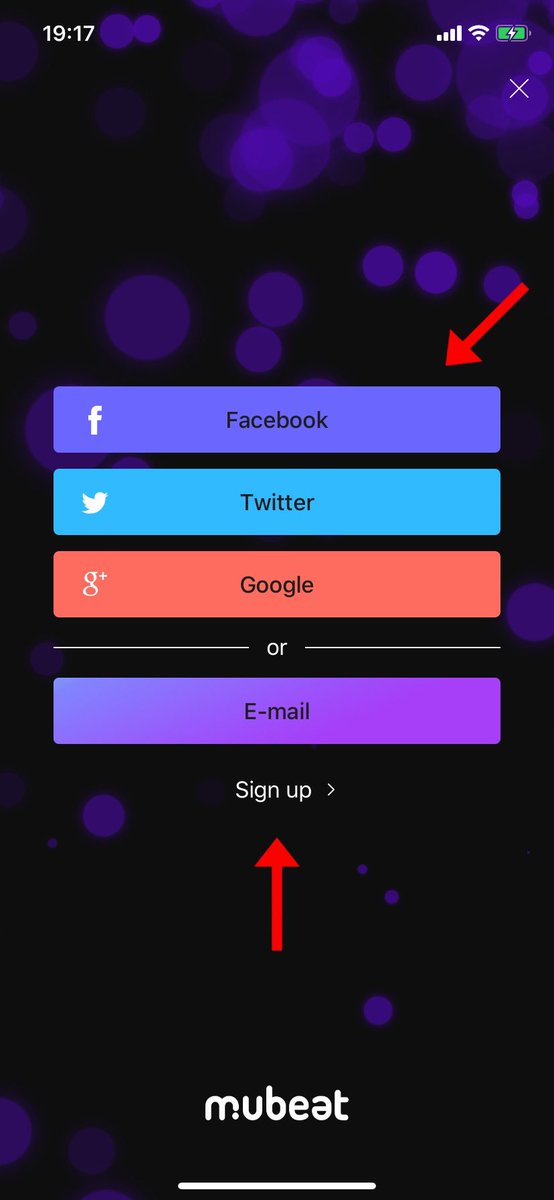 iOS: https://apps.apple.com/at/app/mu... class="Emoji" style="height:16px;" src=" " title="Step 1: Install the App!https://abs.twimg.com/emoji/v2/... draggable="false" alt="➡️" title="Rightwards arrow" aria-label="Emoji: Rightwards arrow"> iOS: https://apps.apple.com/at/app/mu... class="Emoji" style="height:16px;" src=" " class="img-responsive" style="max-width:100%;"/>
iOS: https://apps.apple.com/at/app/mu... class="Emoji" style="height:16px;" src=" " title="Step 1: Install the App!https://abs.twimg.com/emoji/v2/... draggable="false" alt="➡️" title="Rightwards arrow" aria-label="Emoji: Rightwards arrow"> iOS: https://apps.apple.com/at/app/mu... class="Emoji" style="height:16px;" src=" " class="img-responsive" style="max-width:100%;"/>
 Follow Monsta X https://abs.twimg.com/emoji/v2/... draggable="false" alt="✨" title="Sparkles" aria-label="Emoji: Sparkles">Step 1: Click on the search bar in the task bar.Step 2: Search for Monsta XStep 3: Follow them https://abs.twimg.com/emoji/v2/... draggable="false" alt="💛" title="Yellow heart" aria-label="Emoji: Yellow heart">https://abs.twimg.com/emoji/v2/... draggable="false" alt="⭐️" title="Medium star" aria-label="Emoji: Medium star"> You can also look through various things as the community & Videos of them." title="https://abs.twimg.com/emoji/v2/... draggable="false" alt="✨" title="Sparkles" aria-label="Emoji: Sparkles"> Follow Monsta X https://abs.twimg.com/emoji/v2/... draggable="false" alt="✨" title="Sparkles" aria-label="Emoji: Sparkles">Step 1: Click on the search bar in the task bar.Step 2: Search for Monsta XStep 3: Follow them https://abs.twimg.com/emoji/v2/... draggable="false" alt="💛" title="Yellow heart" aria-label="Emoji: Yellow heart">https://abs.twimg.com/emoji/v2/... draggable="false" alt="⭐️" title="Medium star" aria-label="Emoji: Medium star"> You can also look through various things as the community & Videos of them.">
Follow Monsta X https://abs.twimg.com/emoji/v2/... draggable="false" alt="✨" title="Sparkles" aria-label="Emoji: Sparkles">Step 1: Click on the search bar in the task bar.Step 2: Search for Monsta XStep 3: Follow them https://abs.twimg.com/emoji/v2/... draggable="false" alt="💛" title="Yellow heart" aria-label="Emoji: Yellow heart">https://abs.twimg.com/emoji/v2/... draggable="false" alt="⭐️" title="Medium star" aria-label="Emoji: Medium star"> You can also look through various things as the community & Videos of them." title="https://abs.twimg.com/emoji/v2/... draggable="false" alt="✨" title="Sparkles" aria-label="Emoji: Sparkles"> Follow Monsta X https://abs.twimg.com/emoji/v2/... draggable="false" alt="✨" title="Sparkles" aria-label="Emoji: Sparkles">Step 1: Click on the search bar in the task bar.Step 2: Search for Monsta XStep 3: Follow them https://abs.twimg.com/emoji/v2/... draggable="false" alt="💛" title="Yellow heart" aria-label="Emoji: Yellow heart">https://abs.twimg.com/emoji/v2/... draggable="false" alt="⭐️" title="Medium star" aria-label="Emoji: Medium star"> You can also look through various things as the community & Videos of them.">
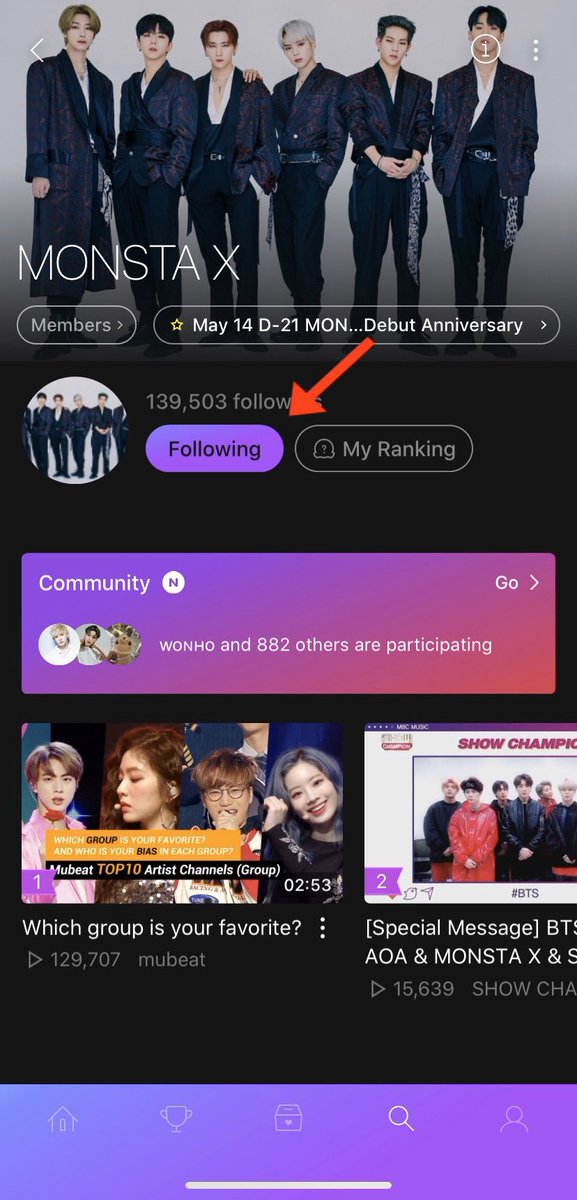 Follow Monsta X https://abs.twimg.com/emoji/v2/... draggable="false" alt="✨" title="Sparkles" aria-label="Emoji: Sparkles">Step 1: Click on the search bar in the task bar.Step 2: Search for Monsta XStep 3: Follow them https://abs.twimg.com/emoji/v2/... draggable="false" alt="💛" title="Yellow heart" aria-label="Emoji: Yellow heart">https://abs.twimg.com/emoji/v2/... draggable="false" alt="⭐️" title="Medium star" aria-label="Emoji: Medium star"> You can also look through various things as the community & Videos of them." title="https://abs.twimg.com/emoji/v2/... draggable="false" alt="✨" title="Sparkles" aria-label="Emoji: Sparkles"> Follow Monsta X https://abs.twimg.com/emoji/v2/... draggable="false" alt="✨" title="Sparkles" aria-label="Emoji: Sparkles">Step 1: Click on the search bar in the task bar.Step 2: Search for Monsta XStep 3: Follow them https://abs.twimg.com/emoji/v2/... draggable="false" alt="💛" title="Yellow heart" aria-label="Emoji: Yellow heart">https://abs.twimg.com/emoji/v2/... draggable="false" alt="⭐️" title="Medium star" aria-label="Emoji: Medium star"> You can also look through various things as the community & Videos of them.">
Follow Monsta X https://abs.twimg.com/emoji/v2/... draggable="false" alt="✨" title="Sparkles" aria-label="Emoji: Sparkles">Step 1: Click on the search bar in the task bar.Step 2: Search for Monsta XStep 3: Follow them https://abs.twimg.com/emoji/v2/... draggable="false" alt="💛" title="Yellow heart" aria-label="Emoji: Yellow heart">https://abs.twimg.com/emoji/v2/... draggable="false" alt="⭐️" title="Medium star" aria-label="Emoji: Medium star"> You can also look through various things as the community & Videos of them." title="https://abs.twimg.com/emoji/v2/... draggable="false" alt="✨" title="Sparkles" aria-label="Emoji: Sparkles"> Follow Monsta X https://abs.twimg.com/emoji/v2/... draggable="false" alt="✨" title="Sparkles" aria-label="Emoji: Sparkles">Step 1: Click on the search bar in the task bar.Step 2: Search for Monsta XStep 3: Follow them https://abs.twimg.com/emoji/v2/... draggable="false" alt="💛" title="Yellow heart" aria-label="Emoji: Yellow heart">https://abs.twimg.com/emoji/v2/... draggable="false" alt="⭐️" title="Medium star" aria-label="Emoji: Medium star"> You can also look through various things as the community & Videos of them.">
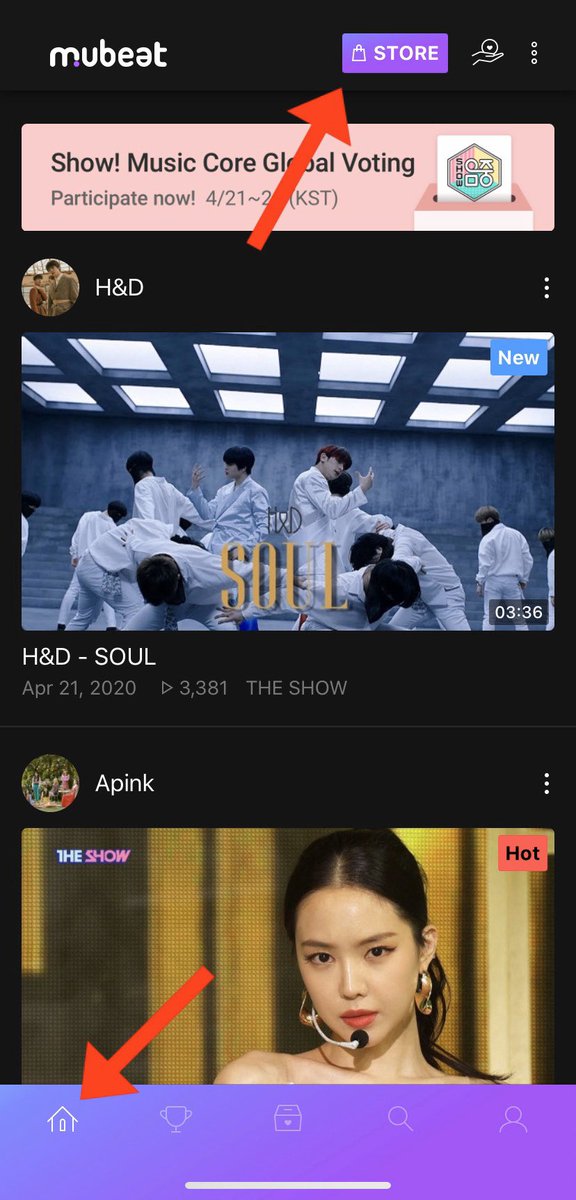 Getting Heart Beats for free https://abs.twimg.com/emoji/v2/... draggable="false" alt="✨" title="Sparkles" aria-label="Emoji: Sparkles">Step 1: Press on the & #39;Home& #39; Symbol in Mubeat.Step 2: Press on the & #39;Store& #39; Symbol.Step 3: Watch Ads to get Heart Beats.You can also do missions to collect them.Step 4: Try to collect as much as you can." title="https://abs.twimg.com/emoji/v2/... draggable="false" alt="✨" title="Sparkles" aria-label="Emoji: Sparkles"> Getting Heart Beats for free https://abs.twimg.com/emoji/v2/... draggable="false" alt="✨" title="Sparkles" aria-label="Emoji: Sparkles">Step 1: Press on the & #39;Home& #39; Symbol in Mubeat.Step 2: Press on the & #39;Store& #39; Symbol.Step 3: Watch Ads to get Heart Beats.You can also do missions to collect them.Step 4: Try to collect as much as you can.">
Getting Heart Beats for free https://abs.twimg.com/emoji/v2/... draggable="false" alt="✨" title="Sparkles" aria-label="Emoji: Sparkles">Step 1: Press on the & #39;Home& #39; Symbol in Mubeat.Step 2: Press on the & #39;Store& #39; Symbol.Step 3: Watch Ads to get Heart Beats.You can also do missions to collect them.Step 4: Try to collect as much as you can." title="https://abs.twimg.com/emoji/v2/... draggable="false" alt="✨" title="Sparkles" aria-label="Emoji: Sparkles"> Getting Heart Beats for free https://abs.twimg.com/emoji/v2/... draggable="false" alt="✨" title="Sparkles" aria-label="Emoji: Sparkles">Step 1: Press on the & #39;Home& #39; Symbol in Mubeat.Step 2: Press on the & #39;Store& #39; Symbol.Step 3: Watch Ads to get Heart Beats.You can also do missions to collect them.Step 4: Try to collect as much as you can.">
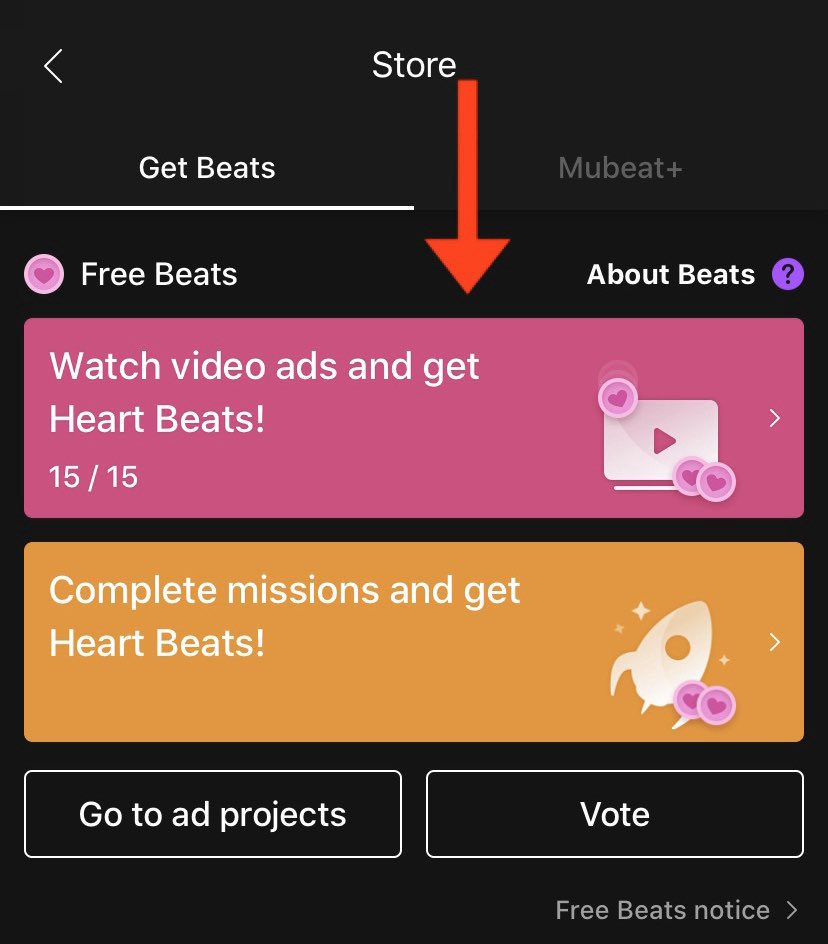 Getting Heart Beats for free https://abs.twimg.com/emoji/v2/... draggable="false" alt="✨" title="Sparkles" aria-label="Emoji: Sparkles">Step 1: Press on the & #39;Home& #39; Symbol in Mubeat.Step 2: Press on the & #39;Store& #39; Symbol.Step 3: Watch Ads to get Heart Beats.You can also do missions to collect them.Step 4: Try to collect as much as you can." title="https://abs.twimg.com/emoji/v2/... draggable="false" alt="✨" title="Sparkles" aria-label="Emoji: Sparkles"> Getting Heart Beats for free https://abs.twimg.com/emoji/v2/... draggable="false" alt="✨" title="Sparkles" aria-label="Emoji: Sparkles">Step 1: Press on the & #39;Home& #39; Symbol in Mubeat.Step 2: Press on the & #39;Store& #39; Symbol.Step 3: Watch Ads to get Heart Beats.You can also do missions to collect them.Step 4: Try to collect as much as you can.">
Getting Heart Beats for free https://abs.twimg.com/emoji/v2/... draggable="false" alt="✨" title="Sparkles" aria-label="Emoji: Sparkles">Step 1: Press on the & #39;Home& #39; Symbol in Mubeat.Step 2: Press on the & #39;Store& #39; Symbol.Step 3: Watch Ads to get Heart Beats.You can also do missions to collect them.Step 4: Try to collect as much as you can." title="https://abs.twimg.com/emoji/v2/... draggable="false" alt="✨" title="Sparkles" aria-label="Emoji: Sparkles"> Getting Heart Beats for free https://abs.twimg.com/emoji/v2/... draggable="false" alt="✨" title="Sparkles" aria-label="Emoji: Sparkles">Step 1: Press on the & #39;Home& #39; Symbol in Mubeat.Step 2: Press on the & #39;Store& #39; Symbol.Step 3: Watch Ads to get Heart Beats.You can also do missions to collect them.Step 4: Try to collect as much as you can.">
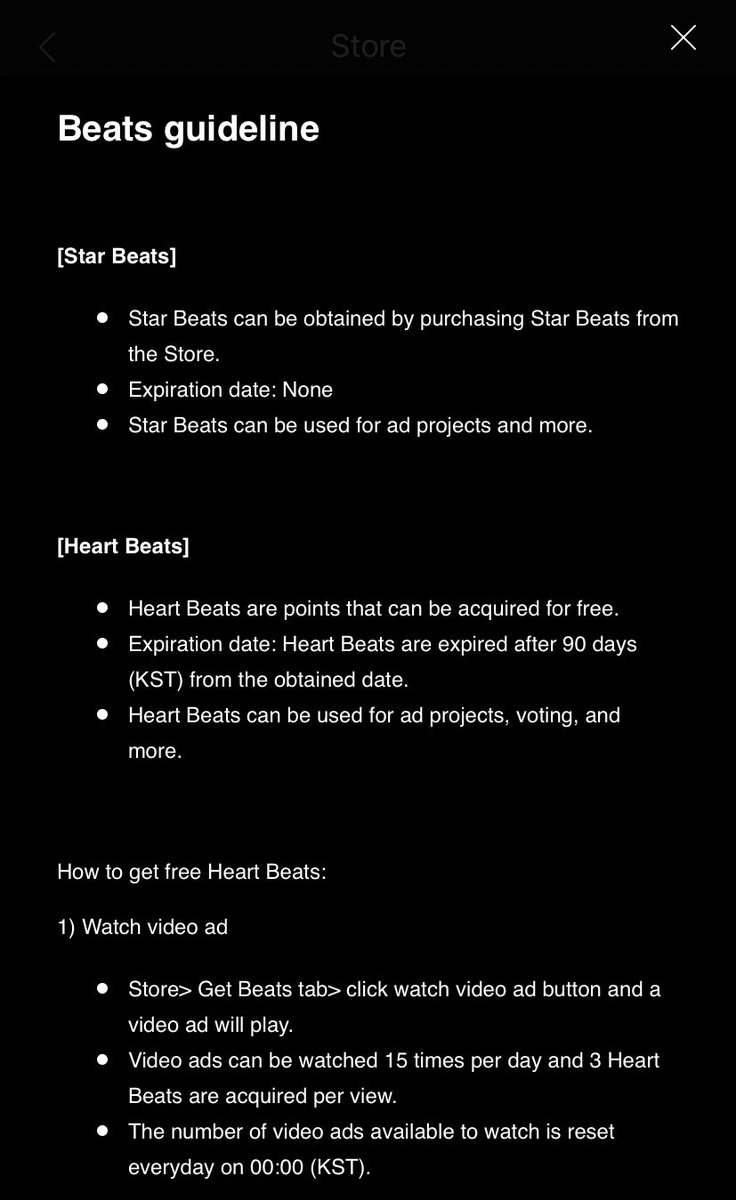 Note https://abs.twimg.com/emoji/v2/... draggable="false" alt="⭐️" title="Medium star" aria-label="Emoji: Medium star">https://abs.twimg.com/emoji/v2/... draggable="false" alt="❣️" title="Heart exclamation" aria-label="Emoji: Heart exclamation">You can only watch 15 ads per day. One ad will give you 3 Heartbeats.https://abs.twimg.com/emoji/v2/... draggable="false" alt="❣️" title="Heart exclamation" aria-label="Emoji: Heart exclamation"> You can also purchase Star Beats.https://abs.twimg.com/emoji/v2/... draggable="false" alt="❣️" title="Heart exclamation" aria-label="Emoji: Heart exclamation"> You can see your current amount of Beats when you click on your profile." title="https://abs.twimg.com/emoji/v2/... draggable="false" alt="⭐️" title="Medium star" aria-label="Emoji: Medium star"> Note https://abs.twimg.com/emoji/v2/... draggable="false" alt="⭐️" title="Medium star" aria-label="Emoji: Medium star">https://abs.twimg.com/emoji/v2/... draggable="false" alt="❣️" title="Heart exclamation" aria-label="Emoji: Heart exclamation">You can only watch 15 ads per day. One ad will give you 3 Heartbeats.https://abs.twimg.com/emoji/v2/... draggable="false" alt="❣️" title="Heart exclamation" aria-label="Emoji: Heart exclamation"> You can also purchase Star Beats.https://abs.twimg.com/emoji/v2/... draggable="false" alt="❣️" title="Heart exclamation" aria-label="Emoji: Heart exclamation"> You can see your current amount of Beats when you click on your profile.">
Note https://abs.twimg.com/emoji/v2/... draggable="false" alt="⭐️" title="Medium star" aria-label="Emoji: Medium star">https://abs.twimg.com/emoji/v2/... draggable="false" alt="❣️" title="Heart exclamation" aria-label="Emoji: Heart exclamation">You can only watch 15 ads per day. One ad will give you 3 Heartbeats.https://abs.twimg.com/emoji/v2/... draggable="false" alt="❣️" title="Heart exclamation" aria-label="Emoji: Heart exclamation"> You can also purchase Star Beats.https://abs.twimg.com/emoji/v2/... draggable="false" alt="❣️" title="Heart exclamation" aria-label="Emoji: Heart exclamation"> You can see your current amount of Beats when you click on your profile." title="https://abs.twimg.com/emoji/v2/... draggable="false" alt="⭐️" title="Medium star" aria-label="Emoji: Medium star"> Note https://abs.twimg.com/emoji/v2/... draggable="false" alt="⭐️" title="Medium star" aria-label="Emoji: Medium star">https://abs.twimg.com/emoji/v2/... draggable="false" alt="❣️" title="Heart exclamation" aria-label="Emoji: Heart exclamation">You can only watch 15 ads per day. One ad will give you 3 Heartbeats.https://abs.twimg.com/emoji/v2/... draggable="false" alt="❣️" title="Heart exclamation" aria-label="Emoji: Heart exclamation"> You can also purchase Star Beats.https://abs.twimg.com/emoji/v2/... draggable="false" alt="❣️" title="Heart exclamation" aria-label="Emoji: Heart exclamation"> You can see your current amount of Beats when you click on your profile.">
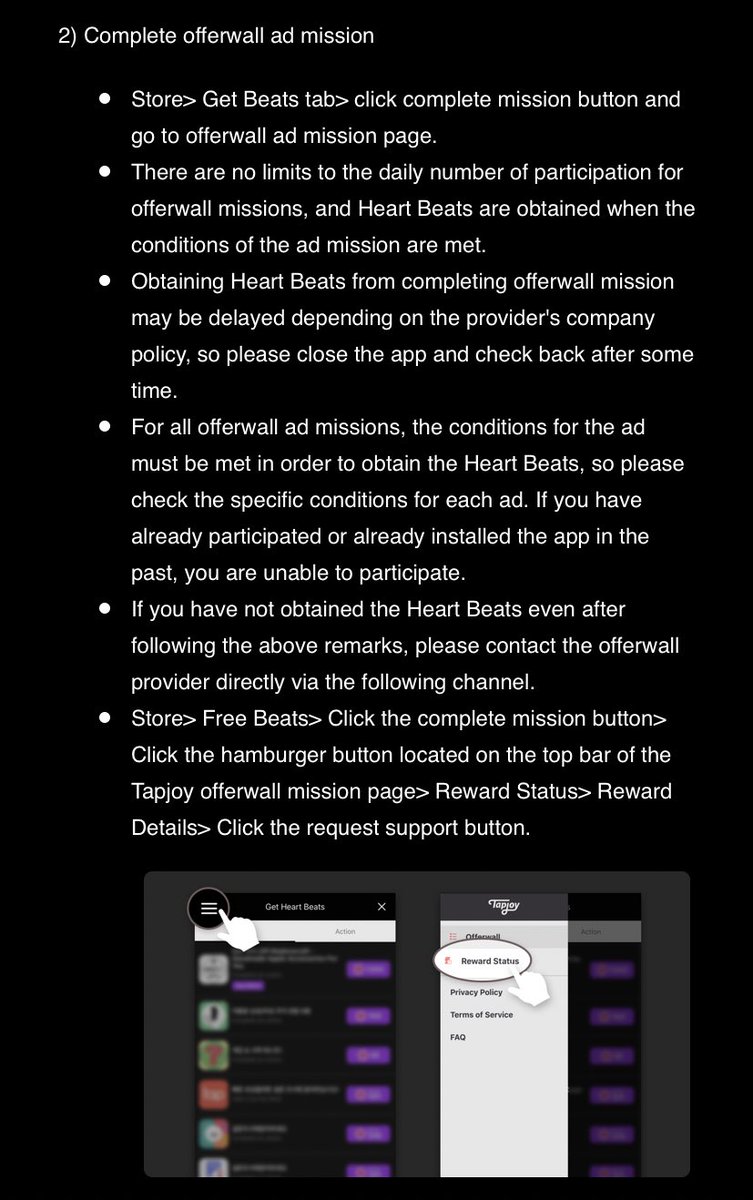 Note https://abs.twimg.com/emoji/v2/... draggable="false" alt="⭐️" title="Medium star" aria-label="Emoji: Medium star">https://abs.twimg.com/emoji/v2/... draggable="false" alt="❣️" title="Heart exclamation" aria-label="Emoji: Heart exclamation">You can only watch 15 ads per day. One ad will give you 3 Heartbeats.https://abs.twimg.com/emoji/v2/... draggable="false" alt="❣️" title="Heart exclamation" aria-label="Emoji: Heart exclamation"> You can also purchase Star Beats.https://abs.twimg.com/emoji/v2/... draggable="false" alt="❣️" title="Heart exclamation" aria-label="Emoji: Heart exclamation"> You can see your current amount of Beats when you click on your profile." title="https://abs.twimg.com/emoji/v2/... draggable="false" alt="⭐️" title="Medium star" aria-label="Emoji: Medium star"> Note https://abs.twimg.com/emoji/v2/... draggable="false" alt="⭐️" title="Medium star" aria-label="Emoji: Medium star">https://abs.twimg.com/emoji/v2/... draggable="false" alt="❣️" title="Heart exclamation" aria-label="Emoji: Heart exclamation">You can only watch 15 ads per day. One ad will give you 3 Heartbeats.https://abs.twimg.com/emoji/v2/... draggable="false" alt="❣️" title="Heart exclamation" aria-label="Emoji: Heart exclamation"> You can also purchase Star Beats.https://abs.twimg.com/emoji/v2/... draggable="false" alt="❣️" title="Heart exclamation" aria-label="Emoji: Heart exclamation"> You can see your current amount of Beats when you click on your profile.">
Note https://abs.twimg.com/emoji/v2/... draggable="false" alt="⭐️" title="Medium star" aria-label="Emoji: Medium star">https://abs.twimg.com/emoji/v2/... draggable="false" alt="❣️" title="Heart exclamation" aria-label="Emoji: Heart exclamation">You can only watch 15 ads per day. One ad will give you 3 Heartbeats.https://abs.twimg.com/emoji/v2/... draggable="false" alt="❣️" title="Heart exclamation" aria-label="Emoji: Heart exclamation"> You can also purchase Star Beats.https://abs.twimg.com/emoji/v2/... draggable="false" alt="❣️" title="Heart exclamation" aria-label="Emoji: Heart exclamation"> You can see your current amount of Beats when you click on your profile." title="https://abs.twimg.com/emoji/v2/... draggable="false" alt="⭐️" title="Medium star" aria-label="Emoji: Medium star"> Note https://abs.twimg.com/emoji/v2/... draggable="false" alt="⭐️" title="Medium star" aria-label="Emoji: Medium star">https://abs.twimg.com/emoji/v2/... draggable="false" alt="❣️" title="Heart exclamation" aria-label="Emoji: Heart exclamation">You can only watch 15 ads per day. One ad will give you 3 Heartbeats.https://abs.twimg.com/emoji/v2/... draggable="false" alt="❣️" title="Heart exclamation" aria-label="Emoji: Heart exclamation"> You can also purchase Star Beats.https://abs.twimg.com/emoji/v2/... draggable="false" alt="❣️" title="Heart exclamation" aria-label="Emoji: Heart exclamation"> You can see your current amount of Beats when you click on your profile.">
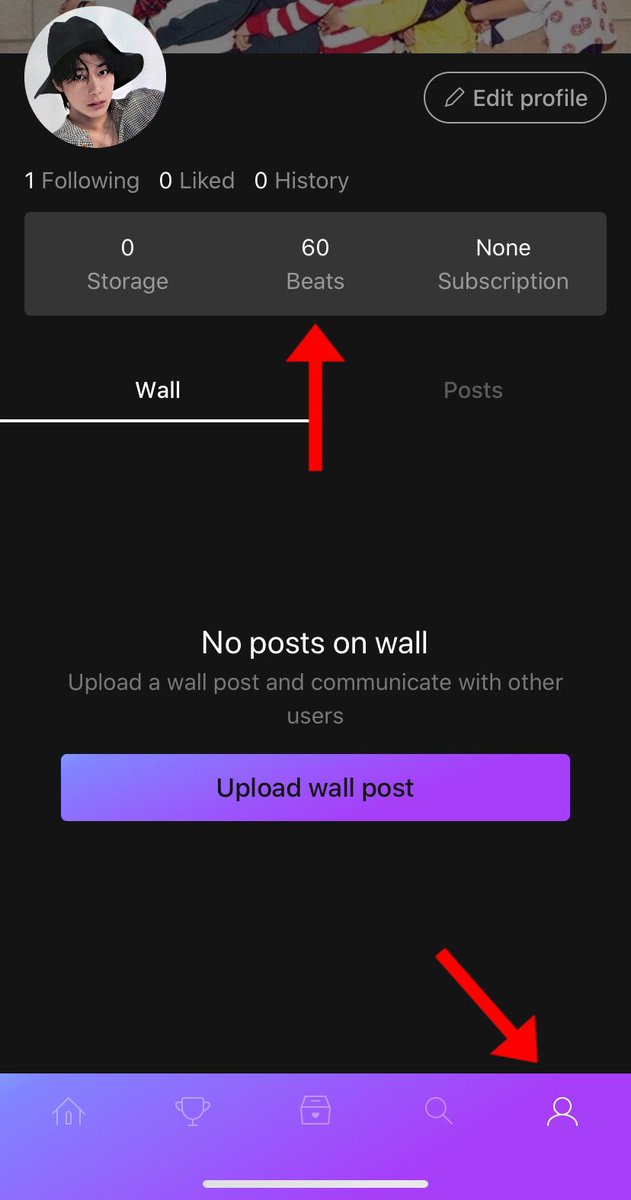 Note https://abs.twimg.com/emoji/v2/... draggable="false" alt="⭐️" title="Medium star" aria-label="Emoji: Medium star">https://abs.twimg.com/emoji/v2/... draggable="false" alt="❣️" title="Heart exclamation" aria-label="Emoji: Heart exclamation">You can only watch 15 ads per day. One ad will give you 3 Heartbeats.https://abs.twimg.com/emoji/v2/... draggable="false" alt="❣️" title="Heart exclamation" aria-label="Emoji: Heart exclamation"> You can also purchase Star Beats.https://abs.twimg.com/emoji/v2/... draggable="false" alt="❣️" title="Heart exclamation" aria-label="Emoji: Heart exclamation"> You can see your current amount of Beats when you click on your profile." title="https://abs.twimg.com/emoji/v2/... draggable="false" alt="⭐️" title="Medium star" aria-label="Emoji: Medium star"> Note https://abs.twimg.com/emoji/v2/... draggable="false" alt="⭐️" title="Medium star" aria-label="Emoji: Medium star">https://abs.twimg.com/emoji/v2/... draggable="false" alt="❣️" title="Heart exclamation" aria-label="Emoji: Heart exclamation">You can only watch 15 ads per day. One ad will give you 3 Heartbeats.https://abs.twimg.com/emoji/v2/... draggable="false" alt="❣️" title="Heart exclamation" aria-label="Emoji: Heart exclamation"> You can also purchase Star Beats.https://abs.twimg.com/emoji/v2/... draggable="false" alt="❣️" title="Heart exclamation" aria-label="Emoji: Heart exclamation"> You can see your current amount of Beats when you click on your profile.">
Note https://abs.twimg.com/emoji/v2/... draggable="false" alt="⭐️" title="Medium star" aria-label="Emoji: Medium star">https://abs.twimg.com/emoji/v2/... draggable="false" alt="❣️" title="Heart exclamation" aria-label="Emoji: Heart exclamation">You can only watch 15 ads per day. One ad will give you 3 Heartbeats.https://abs.twimg.com/emoji/v2/... draggable="false" alt="❣️" title="Heart exclamation" aria-label="Emoji: Heart exclamation"> You can also purchase Star Beats.https://abs.twimg.com/emoji/v2/... draggable="false" alt="❣️" title="Heart exclamation" aria-label="Emoji: Heart exclamation"> You can see your current amount of Beats when you click on your profile." title="https://abs.twimg.com/emoji/v2/... draggable="false" alt="⭐️" title="Medium star" aria-label="Emoji: Medium star"> Note https://abs.twimg.com/emoji/v2/... draggable="false" alt="⭐️" title="Medium star" aria-label="Emoji: Medium star">https://abs.twimg.com/emoji/v2/... draggable="false" alt="❣️" title="Heart exclamation" aria-label="Emoji: Heart exclamation">You can only watch 15 ads per day. One ad will give you 3 Heartbeats.https://abs.twimg.com/emoji/v2/... draggable="false" alt="❣️" title="Heart exclamation" aria-label="Emoji: Heart exclamation"> You can also purchase Star Beats.https://abs.twimg.com/emoji/v2/... draggable="false" alt="❣️" title="Heart exclamation" aria-label="Emoji: Heart exclamation"> You can see your current amount of Beats when you click on your profile.">
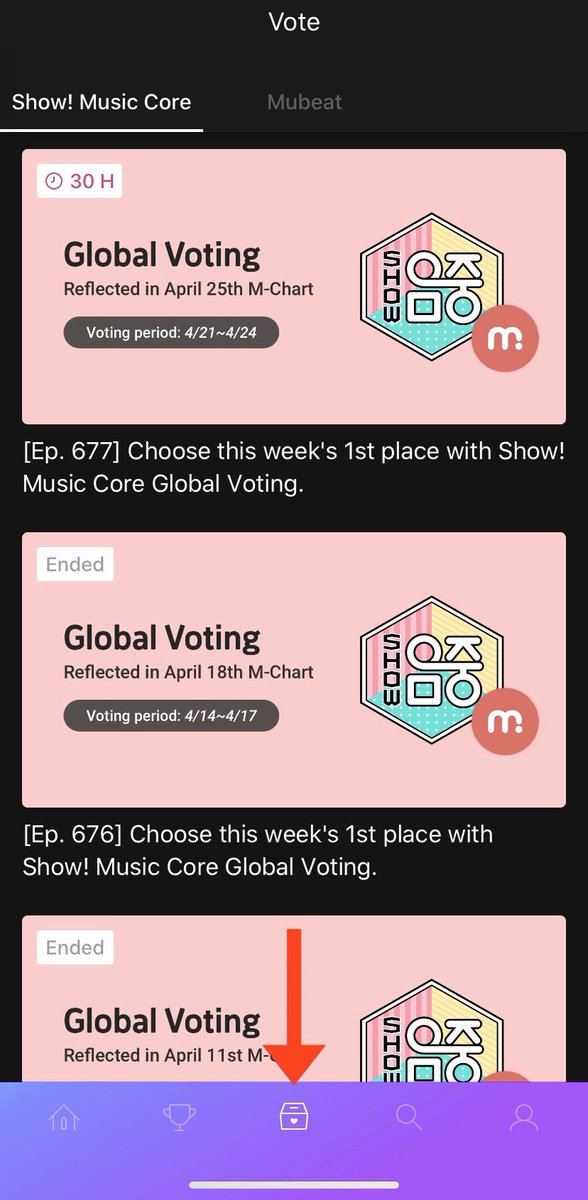 VOTING https://abs.twimg.com/emoji/v2/... draggable="false" alt="📈" title="Chart with upwards trend" aria-label="Emoji: Chart with upwards trend">Step 1: Click on the Voting Box (Middle Symbol in the task bar).Step 2: You will now see the newest Votings for SHOW! MUSIC CORE and THE SHOW.https://abs.twimg.com/emoji/v2/... draggable="false" alt="⭐️" title="Medium star" aria-label="Emoji: Medium star"> Note https://abs.twimg.com/emoji/v2/... draggable="false" alt="⭐️" title="Medium star" aria-label="Emoji: Medium star">As soon as voting for Monsta X opens, we will notify you and post about it." title="https://abs.twimg.com/emoji/v2/... draggable="false" alt="📈" title="Chart with upwards trend" aria-label="Emoji: Chart with upwards trend"> VOTING https://abs.twimg.com/emoji/v2/... draggable="false" alt="📈" title="Chart with upwards trend" aria-label="Emoji: Chart with upwards trend">Step 1: Click on the Voting Box (Middle Symbol in the task bar).Step 2: You will now see the newest Votings for SHOW! MUSIC CORE and THE SHOW.https://abs.twimg.com/emoji/v2/... draggable="false" alt="⭐️" title="Medium star" aria-label="Emoji: Medium star"> Note https://abs.twimg.com/emoji/v2/... draggable="false" alt="⭐️" title="Medium star" aria-label="Emoji: Medium star">As soon as voting for Monsta X opens, we will notify you and post about it." class="img-responsive" style="max-width:100%;"/>
VOTING https://abs.twimg.com/emoji/v2/... draggable="false" alt="📈" title="Chart with upwards trend" aria-label="Emoji: Chart with upwards trend">Step 1: Click on the Voting Box (Middle Symbol in the task bar).Step 2: You will now see the newest Votings for SHOW! MUSIC CORE and THE SHOW.https://abs.twimg.com/emoji/v2/... draggable="false" alt="⭐️" title="Medium star" aria-label="Emoji: Medium star"> Note https://abs.twimg.com/emoji/v2/... draggable="false" alt="⭐️" title="Medium star" aria-label="Emoji: Medium star">As soon as voting for Monsta X opens, we will notify you and post about it." title="https://abs.twimg.com/emoji/v2/... draggable="false" alt="📈" title="Chart with upwards trend" aria-label="Emoji: Chart with upwards trend"> VOTING https://abs.twimg.com/emoji/v2/... draggable="false" alt="📈" title="Chart with upwards trend" aria-label="Emoji: Chart with upwards trend">Step 1: Click on the Voting Box (Middle Symbol in the task bar).Step 2: You will now see the newest Votings for SHOW! MUSIC CORE and THE SHOW.https://abs.twimg.com/emoji/v2/... draggable="false" alt="⭐️" title="Medium star" aria-label="Emoji: Medium star"> Note https://abs.twimg.com/emoji/v2/... draggable="false" alt="⭐️" title="Medium star" aria-label="Emoji: Medium star">As soon as voting for Monsta X opens, we will notify you and post about it." class="img-responsive" style="max-width:100%;"/>


